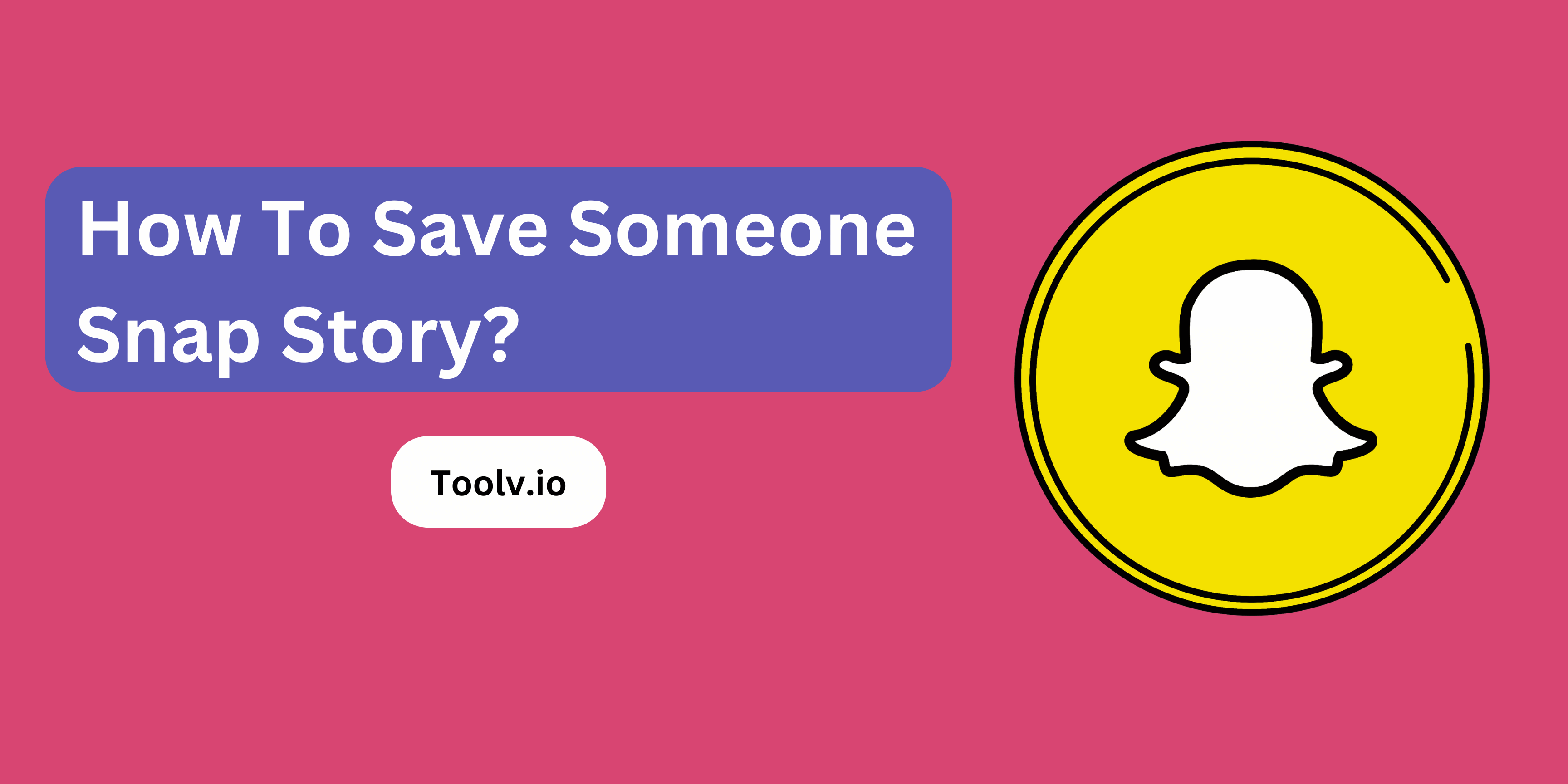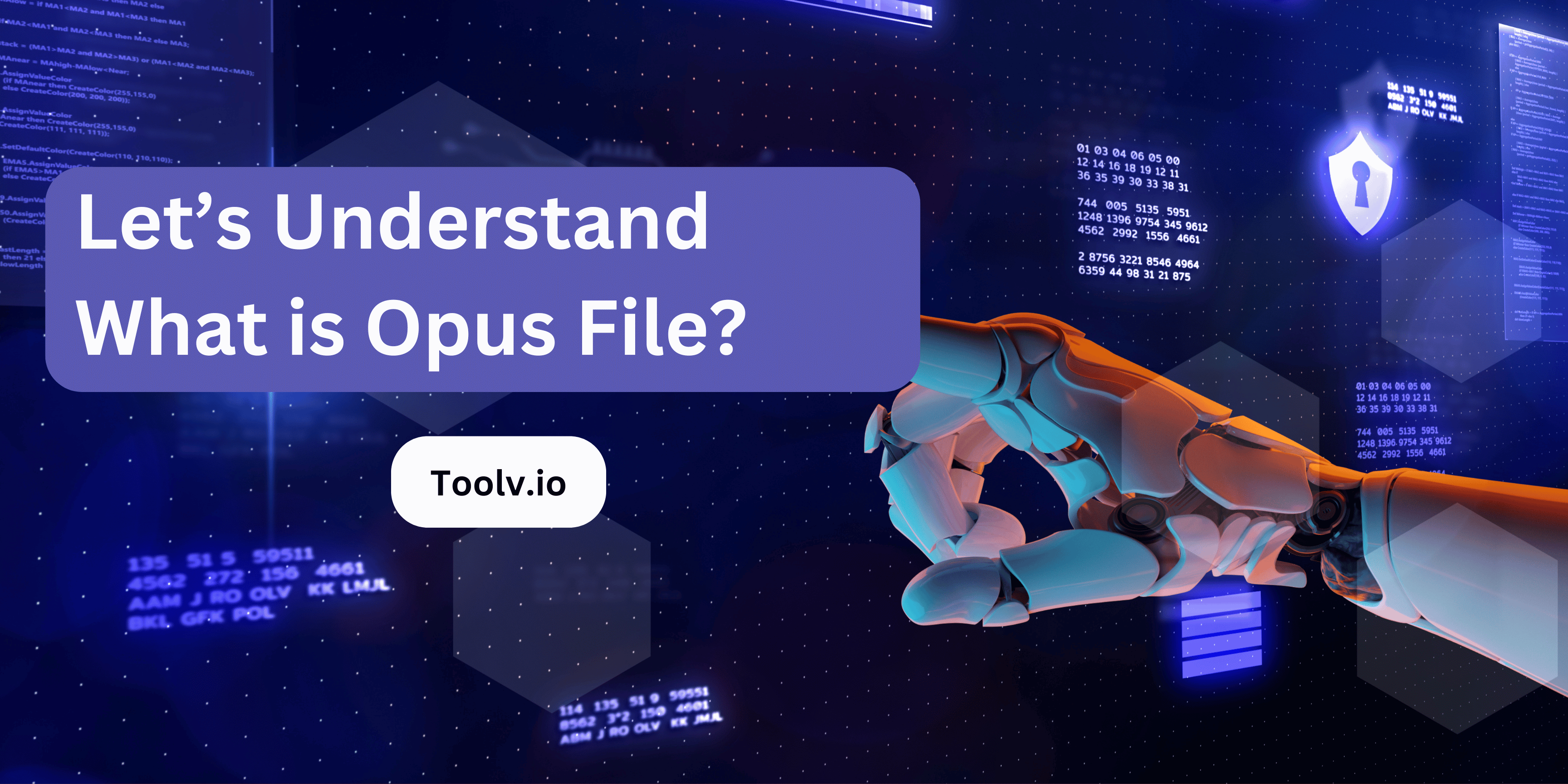How To Download Embedded Video?

Looking to download embedded videos? It’s a common need for many internet users who come across videos embedded within websites or social media platforms. These videos are often tricky to save directly to your device because they’re not easily downloadable like videos on platforms such as YouTube.
In this article, we will discuss methods and tools you can use to download embedded videos from various sources across the web. Whether it’s a video embedded in a webpage, a social media post, or any other online platform, we’ll explore practical solutions to help you save those videos for offline viewing.
Understanding Embedded Videos
Embedded videos are a way to put videos from the internet directly onto your website. This means visitors can watch videos on your site without having to leave it. You simply use a piece of code from a video platform, like YouTube or Vimeo, and add it to your site’s code.
When you embed a video, it keeps your website interesting and can help explain things better. For example, if you’re talking about how to do something, showing a video makes it clearer. It’s like having a TV on your website where you control what shows.
This feature is great because it makes your site more engaging without slowing it down. People stay longer because they’re watching videos right there. It’s a smart way to share information and keep visitors interested.
How embedded videos differ from regular videos
Embedded videos and regular videos are different in how they are shown on websites. An embedded video is placed within a webpage through a code. This means when you visit the site, the video plays right there without needing to go to another page. It’s like watching a video directly on your Facebook feed without clicking away.
Regular videos are the ones you find on video platforms like YouTube or Vimeo. To watch these, you usually click a link that takes you to the video’s page on its original platform. So, you’re moving from one site to another to watch the video.
In simple terms, embedded videos make things easier by letting you watch videos without leaving the webpage you’re on. This makes for a smoother and quicker viewing experience.
Why Download Embedded Videos?
Downloading embedded videos can be really handy. Sometimes you find a video online that’s really useful or entertaining, and you want to save it for later. By downloading it, you can watch it anytime, even without an internet connection. This is great for traveling or when you’re somewhere with a poor connection.
Another reason is that websites change all the time. A video that’s available today might be gone tomorrow. If it’s something you’ll want to refer back to, downloading it ensures you always have access.
Lastly, having the video on your device means you can share it directly with friends or colleagues. It’s much easier than sending them a link and hoping the video is still there when they check. This way, everyone’s on the same page, making discussions or collaborations smoother.
Explanation of copyright laws related to downloading videos
Copyright laws protect creators by giving them exclusive rights to their videos. This means only they can decide how their videos are used. Downloading videos without permission can break these laws, which might lead to legal trouble.
When you download a video from the internet without the right to do so, it’s like taking someone’s work without asking. It’s important to respect these rights. Websites that let you watch videos legally usually have agreements with the creators.
Always check if you’re allowed to download a video. Some creators allow it under certain conditions. This way, you support the creators and stay on the right side of the law.
Tips for Successful Video Downloads
- Use reputable sites and apps. Stick to well-known video hosting sites or video downloader apps to avoid malware risks from sketchy sites. Some good options are YouTube, Vimeo, YouTube converters, or downloader browser extensions.
- Check the video quality before downloading. You want to make sure you’re downloading a high-quality video file that looks good when watched. 720p or 1080p HD quality is best.
- Know your formats. Common online video formats are MP4, AVI, MKV, FLV. Know which formats work best for your purposes before downloading.
- Be patient and retry if needed. Video files can take a while to download depending on size and internet speeds. If a download fails or is interrupted, try again later.
- Watch out for copyrighted content. Avoid downloading videos you don’t have the rights to as this could get you in legal trouble for piracy and copyright infringement. Stick to downloads for personal use only.
- Make sure you have enough storage space. Videos take up storage space quickly, especially HD videos. Check you have enough free space on your device before downloading.
- Use a stable internet connection for best results. Preferably download over WiFi and not mobile data. Disable sleep mode on devices to prevent interruptions.
FAQs
How do I download an embedded video?
To download an embedded video, you can use browser extensions like Video DownloadHelper or online services like KeepVid. Simply copy the video URL, paste it into the downloader, and follow the prompts to save the video to your device.
Is it legal to download embedded videos?
The legality of downloading embedded videos depends on the video’s copyright status and your intended use. It’s generally acceptable for personal use, but redistributing or using copyrighted content without permission may violate copyright laws.
Are there any risks involved in downloading embedded videos?
Downloading embedded videos from unknown sources can expose you to malware or viruses. Ensure you’re using reputable downloaders and exercise caution when downloading files from the internet.
Can I download embedded videos on mobile devices?
Yes, you can download embedded videos on mobile devices using apps like TubeMate for Android or Documents by Readdle for iOS. These apps allow you to save videos directly to your device for offline viewing.
Conclusion
Downloading embedded videos involves a few steps, like using a web browser’s inspect tool to find the video file link or relying on third-party software designed for this purpose. These methods require a bit of technical know-how but can be mastered quickly with practice.
The Toolv.io video trimmer is a handy tool for editing videos online, making it easier to trim and tailor video content without needing complex software. This tool fits perfectly for quick edits, enhancing your video content creation workflow efficiently.