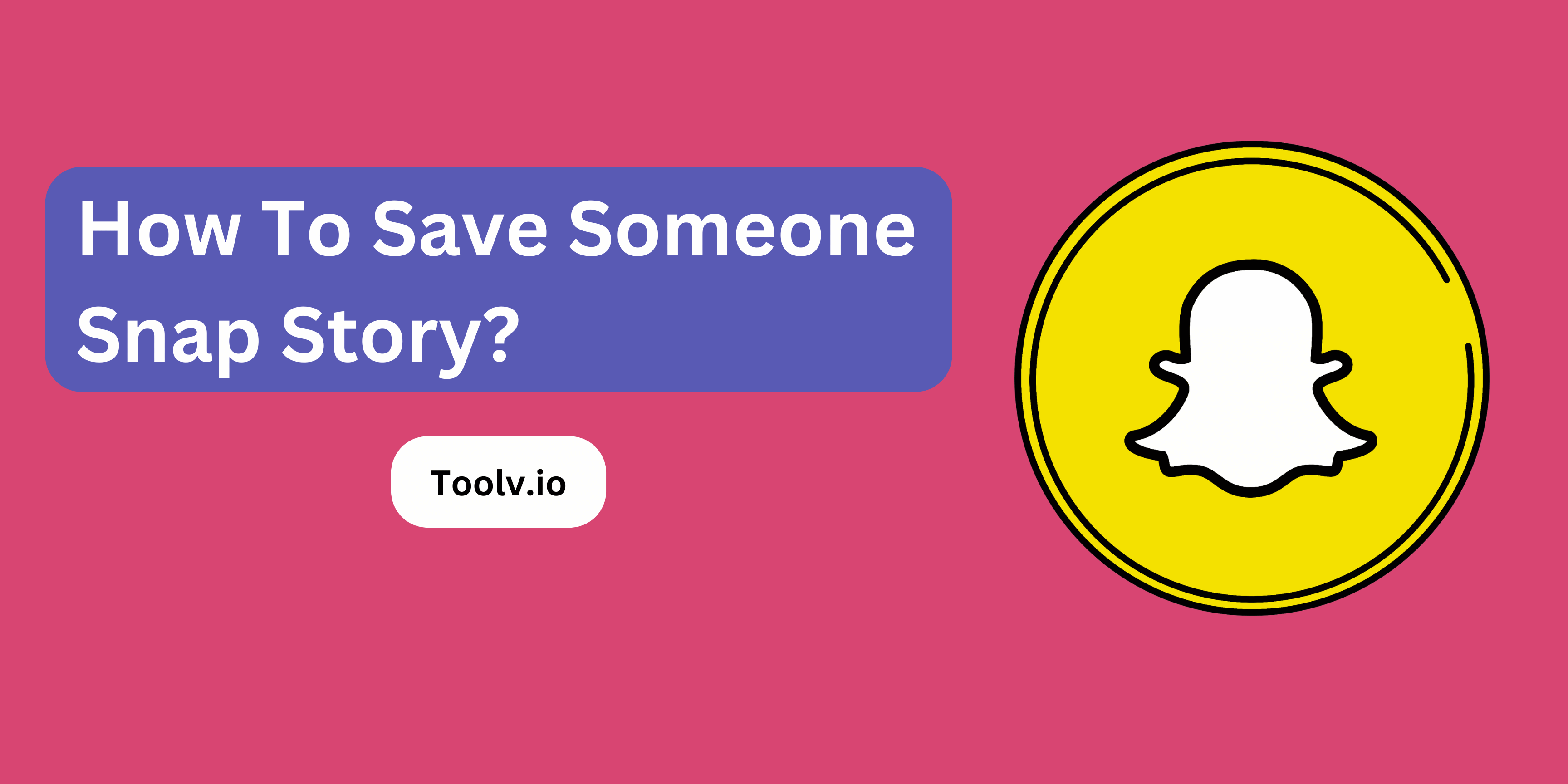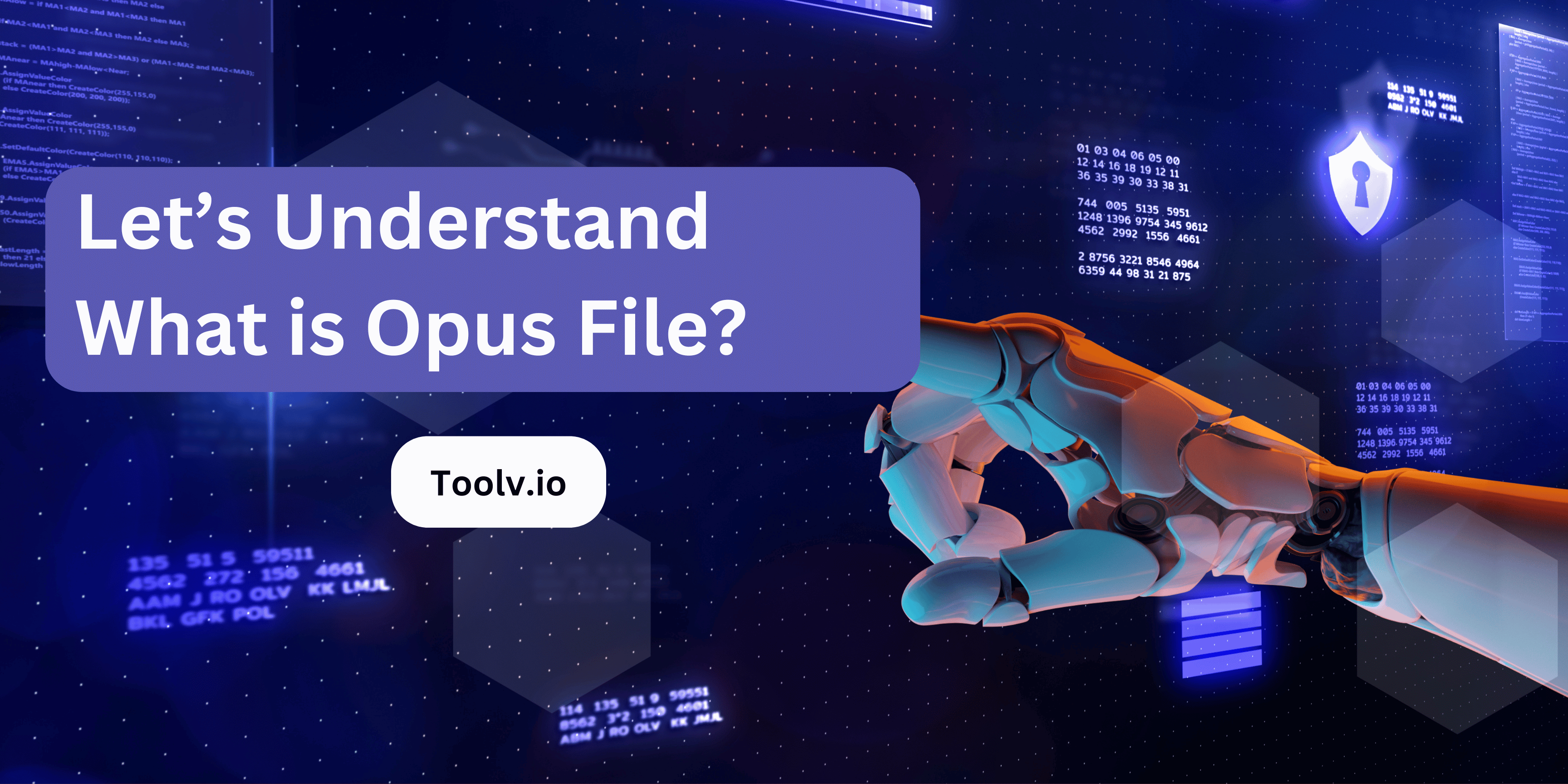How Do You Save Live Videos on Facebook?

Saving live videos on Facebook lets you keep a recording of live broadcasts to watch later or share with friends who missed the live event. It’s a handy feature for capturing memories, important announcements, or just reliving fun moments.
In this article, we will discuss how to save live videos on Facebook. We’ll cover the steps you need to follow to ensure you never miss out on saving a live video again, whether it’s your own broadcast or someone else’s. Simple and straightforward, this guide will help you navigate through the process with ease.
Why Saving Facebook Live Videos is Important?
Saving Facebook Live videos is key for many reasons. It lets people who missed the live stream watch it later. This way, your effort reaches more viewers over time.
The question, How Do You Save Live Videos on Facebook? is crucial. Once your live session ends, you can save the video to your profile. Then, anyone can watch it at their convenience.
Saving these videos also helps in reviewing and improving your future streams. By watching past videos, you can see what works and what doesn’t. This process is vital for enhancing the quality of your live sessions.
Before You Start – What You Need to Know
- Understanding Privacy Settings: Before going live, choose who can see your video. Options include public, friends, or just you. It’s simple to adjust this in the settings.
- Copyright Considerations: Ensure you have permission to use any music or videos in your stream. Facebook can interrupt your live video if you don’t have the rights.
- Saving Live Videos: Wondering, How Do You Save Live Videos on Facebook? After your live session, Facebook offers you the option to save the video to your profile, allowing you and others to watch it later.
How Do You Save Live Videos on Facebook?
Finding the Live Video
Locate the live video you wish to save on Facebook. This could be a video you’re currently watching or one that has recently ended. You may find it in your News Feed, on the creator’s profile or page, or within a Facebook group.
Accessing Video Options
While viewing the video, look for the three dots icon in the upper right corner of the video frame. Click on this icon to open a dropdown menu containing various video options.
Saving the Video
From the dropdown menu, choose the “Save Video” option. This will start the process of saving the live video to your Facebook account. You should see a confirmation message indicating that the video has been saved successfully.
Locating Saved Videos
To find your saved videos later, go to your Facebook profile and click on the “More” tab located below your profile picture and cover photo. Then, select “Videos” from the dropdown menu. This will take you to your video library, where you can find the live video you saved, along with any other videos you’ve previously saved or uploaded.
Tools That Help You Save Facebook Live Videos
When you watch a live video on Facebook and want to keep it, you might wonder, “How Do You Save Live Videos on Facebook?” There are tools designed for this job. They let you download these videos to watch later or keep as memories.
These tools are easy to use. You just find the live video you like and the tool does the rest. It saves the video to your device so you can watch anytime.
With these tools, saving live videos from Facebook is simple. No need to miss out on live events or lose those special moments. You can keep them forever with just a few clicks.
Tips for Managing and Sharing Saved Videos
Organizing your saved videos is key. Create playlists or folders to keep things tidy. You can make different categories like funny videos, tutorials, or personal favorites. This makes it a breeze to find what you’re looking for later.
Sharing videos is easy too. Most platforms let you share with just a couple clicks. You can post on social media, send in a message, or even embed on a website. It’s a great way to connect with others over content you enjoy. Just be mindful of any copyright restrictions before sharing publicly.
FAQs
How can I tell if a Facebook Live video is saved?
After saving a live video, you’ll see a confirmation message and the video will appear in your saved videos section under “Videos” on your Facebook profile.
Can I save other people’s Facebook Live videos?
Yes, you can save other people’s Facebook Live videos if they have made their videos public or shared them with you.
Is there a time limit for saving Facebook Live videos?
No, there is no time limit for saving Facebook Live videos.
Can I download Facebook Live videos to my computer or phone?
Yes, there are tools available that allow you to download Facebook Live videos to your computer or phone.
Conclusion
To save live videos on Facebook, follow these steps: First, start a live video broadcast on Facebook. Once the broadcast ends, you’ll see an option to save the video. Click on it, and Facebook will save the live video to your profile or page.
Alternatively, you can also download the video to your device for offline viewing or sharing. By following these simple steps, you can easily preserve your live videos on Facebook for future reference or sharing with your audience.