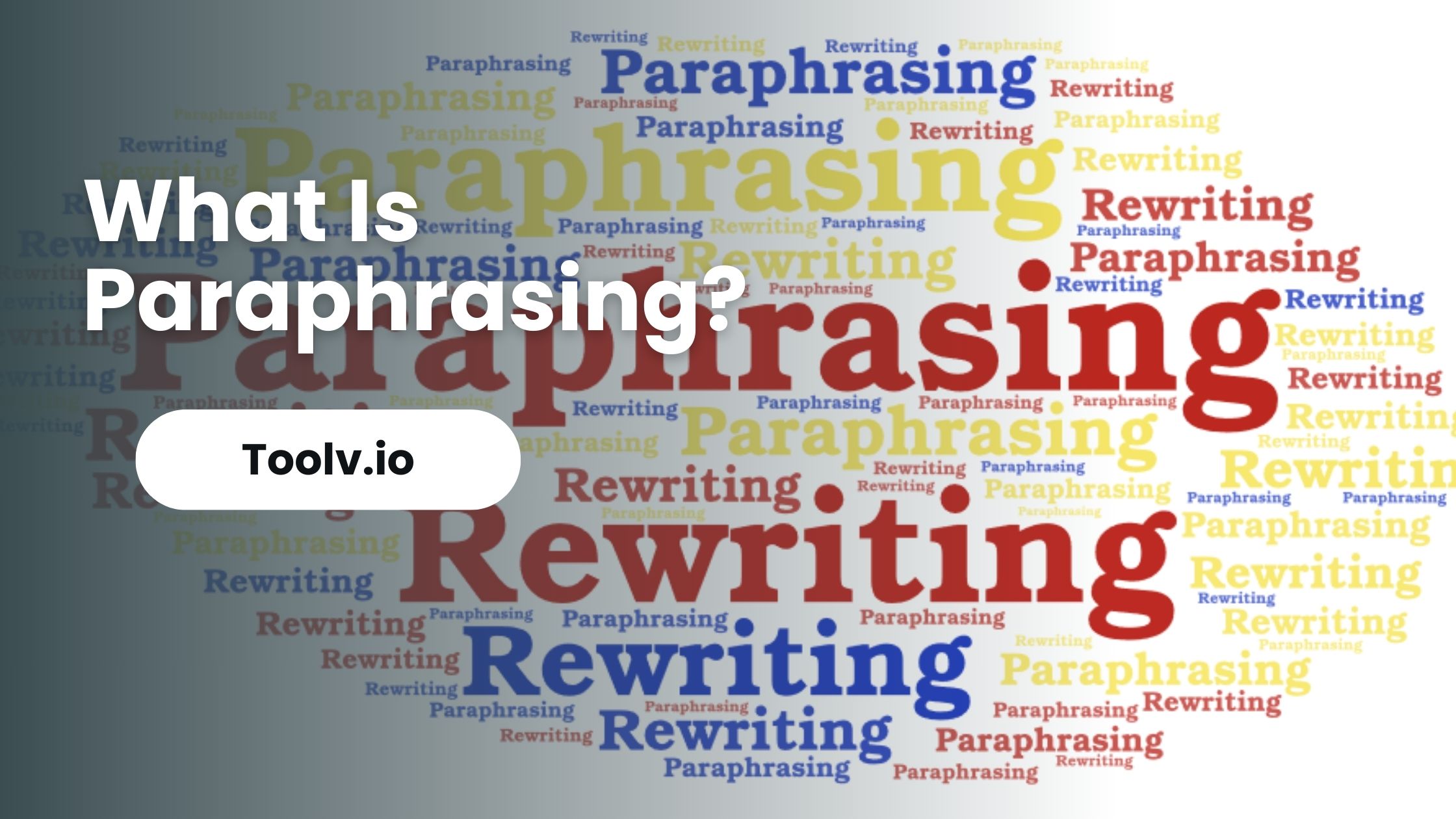Top 5 Chrome Extension To Summarize Articles
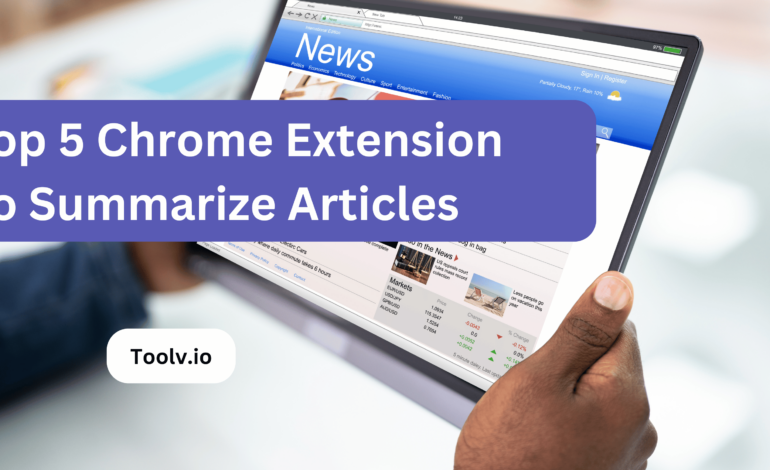
Chrome extensions that summarize articles can be a big help when you’re swamped with loads of reading. They shorten long articles, making them easy to understand and quick to read.
In this article, we will discuss the top 5 Chrome extension To Summarize Articles that are great for summarizing articles. Whether you’re a student, a professional, or just someone who loves reading, these tools can save you a ton of time.
What are Article Summarizer Chrome Extensions?
Article Summarizer Chrome Extensions are tools that you can add to your Chrome browser. They help you understand long articles quickly by creating short summaries. When you’re browsing and find a long piece of writing, these extensions can save you time.
Using them is easy. Once you add one to your browser, you can click it when you’re on a webpage with a lot of text. The extension will then show you the main points in a shorter form. This way, you can get the gist without reading everything.
These extensions are handy for students, professionals, or anyone who needs to go through lots of information fast. They make reading and understanding big articles simple and quick.
Benefits of Using Chrome Extensions to Summarize Articles
- Saves time – A good summarization extension allows you to get the key points from articles quickly without having to read long pieces in full. This helps boost productivity.
- Distills information – The automated summaries extract the essence from articles, papers, etc. helping you focus on the core information.
- Easy accessibility – Being able to summarize content on any webpage through a simple browser extension is very handy. It enables quick information digestion.
- Customization options – Many summarization extensions allow customizing summary length, formatting, level of detail etc. as per individual preferences.
- Platform independence – Chrome extension summarizers work across different webpages, platforms and devices giving you flexible utility.
- Compares summaries – Some extensions also compare summaries from different sources bringing out similarities and differences most effectively.
- Ad-free interface – As Chrome browser add-ons, most summarization tools provide clean, ad-free experiences for smooth reading without distractions.
- Offline accessibility – Summaries created are available within the extensions even without an internet connection enabling productivity anytime.
Top 5 Chrome Extensions to Summarize Articles
TLDR: This Article Summarizer
TLDR (Too Long; Didn’t Read) generates quick, concise summaries of articles with a single click. It’s great for skimming through content when you’re short on time.
The extension also allows you to choose the length of the summary, making it versatile for different needs.
- Automatic Summary Generation: Creates a condensed version of articles instantly.
- Customizable Summary Length: Allows you to adjust the length of the summary based on your needs.
- User-friendly Interface: Easy to use with a simple click to generate summaries.
SMMRY
SMMRY is designed to cut out the fluff and focus on the essence of an article. It uses an algorithm to identify and present the core points, making complex information more digestible.
It’s particularly useful for lengthy or dense articles where you want to grasp the main ideas quickly.
- Core Point Extraction: Uses an algorithm to distill articles down to their essential points.
- Fluff Removal: Efficiently cuts out unnecessary content, focusing only on the important information.
- Option for Manual Settings: Lets you set the number of sentences for the summary.
Outline
Outline is not just about summarizing; it’s about improving the reading experience. It removes ads, pop-ups, and other distractions, allowing you to focus on the content.
While it simplifies articles to their basic structure, it also ensures a cleaner and more focused reading environment.
- Distraction-Free Reading: Removes ads, pop-ups, and other non-essential elements from the webpage.
- Article Simplification: Breaks down articles to their basic structure for easier understanding.
- Bookmarking Feature: Allows you to save articles for reading later, maintaining the clean format.
Resoomer
Resoomer is an educational tool that’s excellent for analyzing and summarizing academic texts. It’s favored by students, researchers, and professionals who deal with complex documents.
The extension is adept at identifying key arguments and facts, simplifying the study and review process.
- Academic-Focused Summarization: Excellent for summarizing academic and complex texts.
- Argument Identification: Identifies and highlights the main arguments and facts in a text.
- Adjustable Summary Percentage: Lets you choose what percentage of the original text the summary should contain.
QuillBot
While QuillBot is primarily known for paraphrasing, its summarizing feature is quite robust. It maintains the context and essential details of the original text while trimming it down to a more manageable size.
This is particularly helpful for maintaining the integrity of the content while still making it more concise.
- Summarization and Paraphrasing: Offers both summarizing and paraphrasing features.
- Context Preservation: Ensures the summary maintains the original meaning and context of the text.
- Synonym Suggestion: In paraphrasing mode, it suggests synonyms to improve sentence structure and readability.
How to Choose the Right Chrome Extension for Summarizing Articles?
Ratings and Reviews: Look at what others are saying. High ratings and positive reviews usually mean the extension works well. They can give you an idea of the extension’s reliability and effectiveness.
Features: Check what the extension offers. Does it just summarize or also highlight key points? Can you adjust the length of the summary? Make sure it has the features you need.
Ease of Use: It should be simple to use. If it’s too complicated, it might not save you time or effort. A good extension will have a straightforward interface that makes summarizing quick and easy.
Privacy: Read the privacy policy. Make sure it’s not collecting unnecessary data. Your privacy is important, especially when you’re browsing online.
Update Frequency: Check how often it’s updated. Regular updates mean the developers are actively improving it and keeping it compatible with the latest web standards.
FAQs
What is a Chrome Extension for summarizing articles?
A Chrome Extension for summarizing articles is a tool that integrates with your Google Chrome browser. It automatically condenses long articles, research papers, or documents into short summaries, giving you the main points and key information without needing to read the entire text.
How do I use a summarizing Chrome Extension?
First, you need to install the extension from the Chrome Web Store. Once installed, you usually just click the extension’s icon in your browser toolbar when you are on a page with an article you want summarized. The extension will then process the text and display a summary.
Are article summarizing extensions accurate?
These extensions use algorithms to identify the most important information in a text and generate a summary. While they are generally good at extracting key points, the accuracy can vary based on the complexity of the text and the sophistication of the algorithm.
Can I customize the length or detail of the summaries?
Many summarizing extensions offer settings that allow you to adjust the length of the summary or the focus on certain types of information, like key points or facts. However, the level of customization available can vary between different extensions, so you might want to explore a few options to find one that suits your needs best.
Conclusion
This Chrome extension is great for quickly understanding articles. It takes long texts and shortens them, making it easy to get the key points without reading everything.
Toolv.io’s paraphrasing tool is also handy. It rewords sentences, so your writing sounds fresh. It’s perfect for avoiding repetition and making your work stand out.