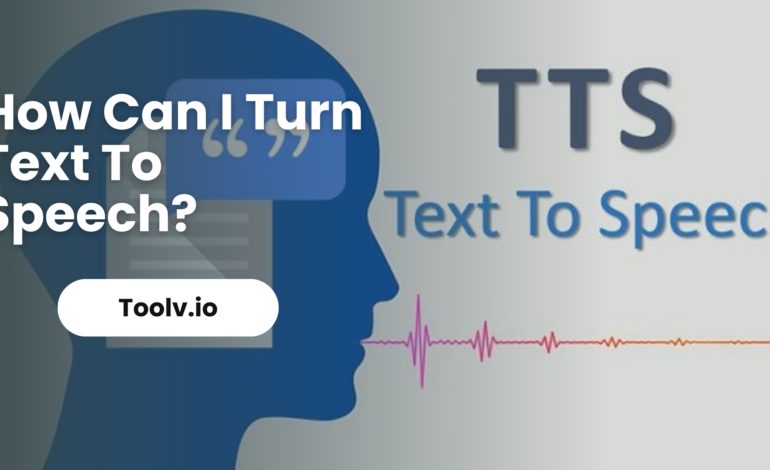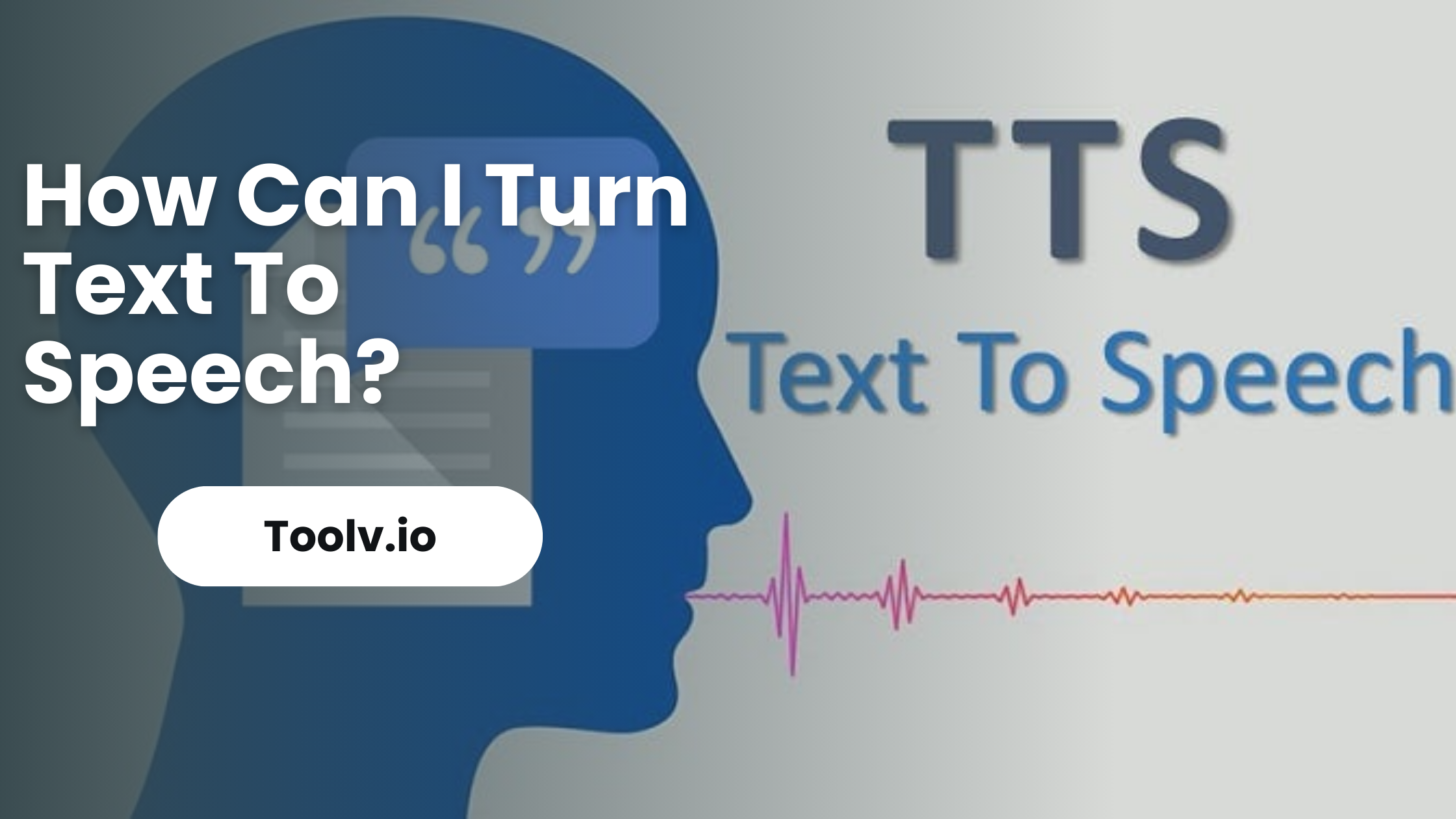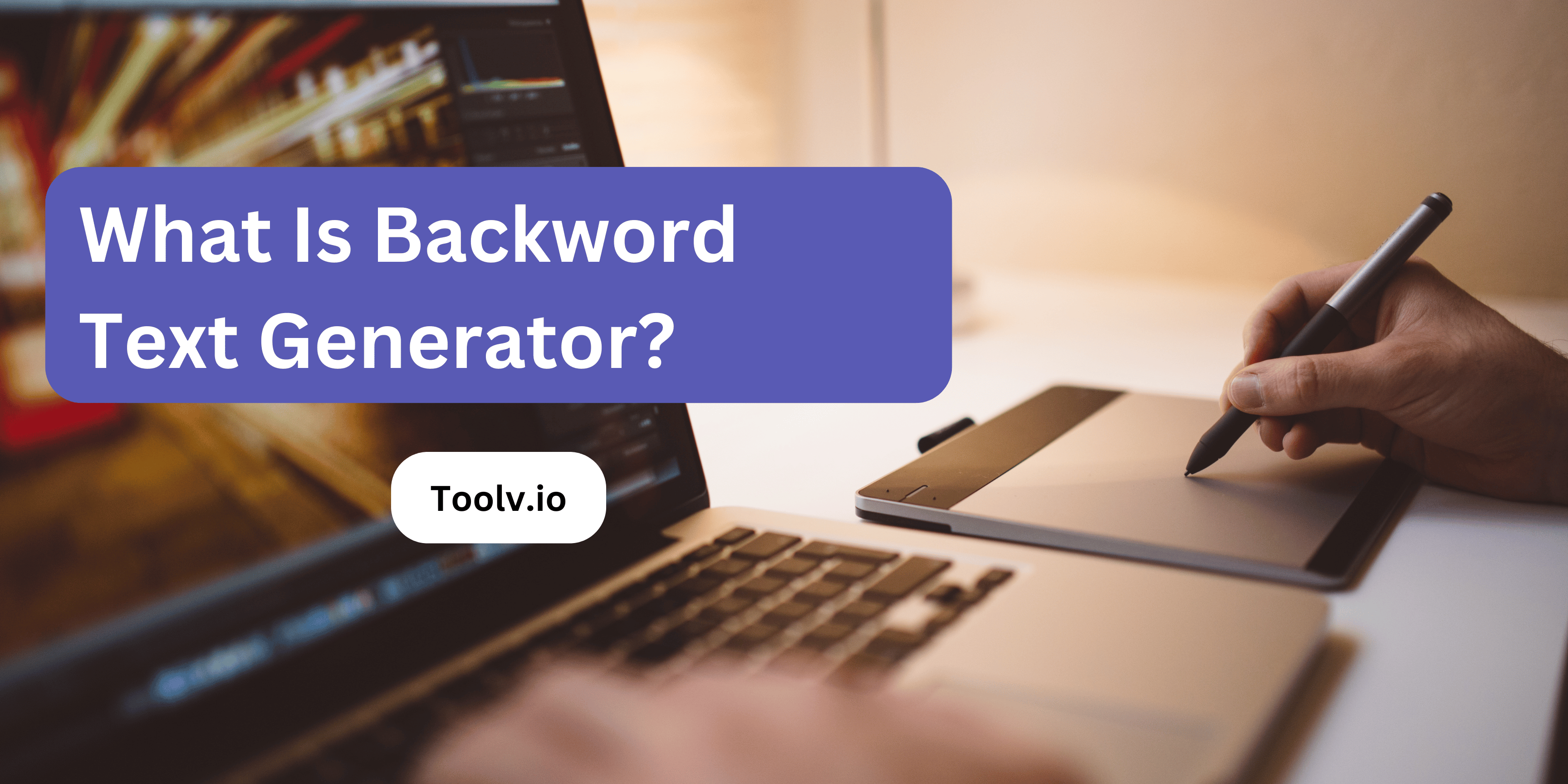Explore the Best Free Text to Speech Programs
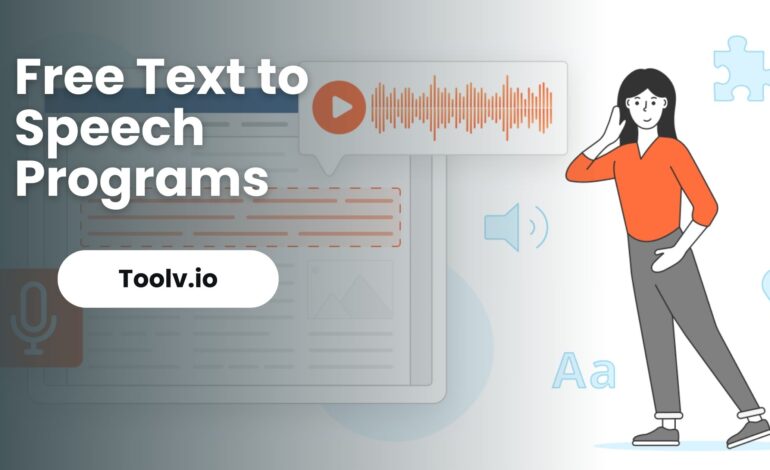
Text-to-speech (TTS) is a popular technology that reads digital text aloud. It’s really useful for those who have trouble reading or prefer listening. TTS can turn any written text like books, web pages, and documents into spoken words.
In this article, we will discuss how you can find and use free text-to-speech tools. We’ll explore different options that are easy to use and available for everyone. Whether you’re a student or a professional, this guide will help you get started.
Does Google Chrome Have Text-to-Speech?
Yes, Google Chrome does have a text-to-speech feature. This feature allows the browser to read out loud the text displayed on web pages. It’s particularly useful for individuals with visual impairments, reading difficulties, or those who prefer auditory learning.
To use this feature, you simply highlight the text you want to be read aloud, right-click, and select the ‘Read aloud’ option from the context menu. Chrome will then use a synthesized voice to read the selected text.
This makes web content more accessible and easier to engage with for a wide range of users.
How Much Is Google Text-to-Speech?
Google’s Text-to-Speech (TTS) service, which is part of the Google Cloud Platform, typically operates on a pay-as-you-go pricing model. This means you pay based on the amount of text that is converted to speech.
However, Google often offers a free tier with limited usage. For more extensive usage, beyond the free tier, charges apply based on the number of characters processed.
The exact pricing can vary, and Google may offer different pricing tiers based on the type of voice used (standard or WaveNet voices) and the amount of text processed.
What Is the Voice Al Everyone Is Using?
The voice AI everyone is talking about is a technology that makes computers sound like humans. These AIs use special programs to understand and speak like us. They learn from listening to real people and can talk in many languages.
This tech is used in our phones, computers, and even in customer service. It helps us by answering questions, giving directions, or just chatting. This makes things easier and faster for everyone.
Voice AI is becoming more common because it’s helpful. It’s not perfect yet, but it’s getting better every day. It’s exciting to see how it will change the way we live and work.
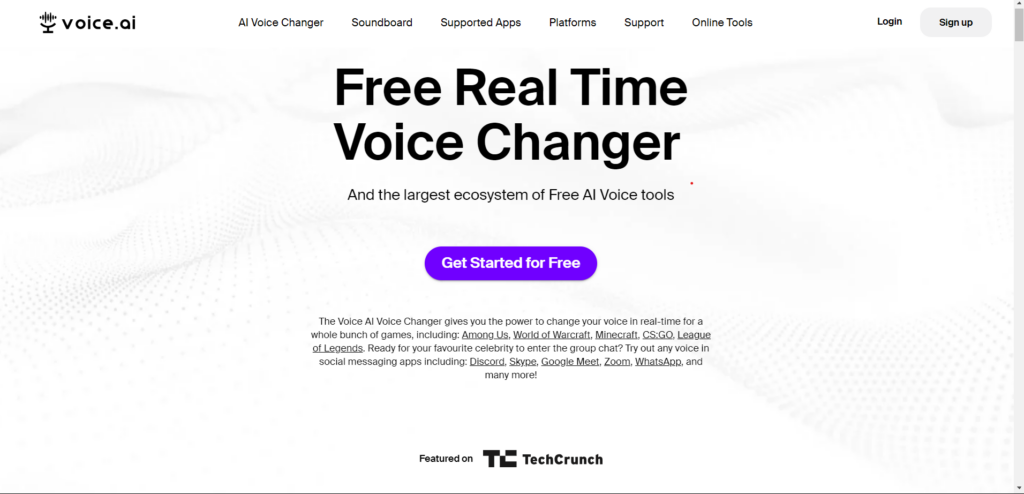
How Do I Get My Text to Read Aloud?
To get text read aloud, use a text-to-speech (TTS) tool. These tools turn written words into spoken words. They help people who have trouble reading or prefer listening. You can find these tools online or in apps.
Most smartphones and computers have built-in TTS. To use it, select the text you want to hear, then find the ‘speak’ option. It’s usually in the accessibility settings. The voice might sound robotic, but it’s clear.
Some websites and e-books also have TTS. Just click the ‘listen’ button. This is great for learning or enjoying a book without reading. Remember, the voice quality varies with different tools.
Does the iPhone Have Text-to-Speech?
Yes, iPhones do have text-to-speech features. This means the iPhone can read out loud the words on the screen. It’s helpful for people who find it hard to read small text. You can use this feature in many apps like reading a book or a message.
To turn on text-to-speech, go to the iPhone’s settings. Look for ‘Accessibility’ and then find ‘Spoken Content’. Here, you can choose how the iPhone talks to you. You can change the voice speed and style. It’s easy to use and can be useful.
The iPhone makes it simple to listen to what’s on your screen. This feature is great for everyone. It helps people who have trouble seeing or reading. Plus, it’s good when you can’t look at your phone, like when you’re driving.
Are There Any Good Free Text-to-Speech Apps?
Many TTS apps exist for phones and computers. Some are simple, reading texts or web pages. Others have more features, like changing voice types or reading in different languages.
Free apps might have fewer options than paid ones. But many free apps still work well. People use TTS apps for different reasons. Some need them for learning or because they find reading hard.
Others use them to listen to content while doing something else. The question is important for finding helpful tools without spending money.
Can ChatGPT Convert Text-to-Speech?
ChatGPT itself cannot convert text into speech. However, ChatGPT’s text output can be easily integrated with text-to-speech (TTS) software.
There are many TTS tools available that can read out the text generated by ChatGPT, effectively giving you an auditory experience of the conversation.
These TTS tools use various technologies to convert written text into spoken words, allowing the content created by ChatGPT to be heard rather than read. The integration of ChatGPT with TTS technology enhances accessibility and offers a more diverse way of interacting with AI-generated text.
Conclusion
Text to speech technology has advanced significantly, offering various free options for converting written text into spoken words. These tools are user-friendly and cater to a wide range of needs, from personal projects to educational purposes.
One notable example is ToolV.io, a versatile platform that provides free text to speech services. It’s designed to be accessible and easy to use, making it a great choice for anyone looking to turn text into audio.
For more information about how to convert text to speech, click our how to convert text to speech post.