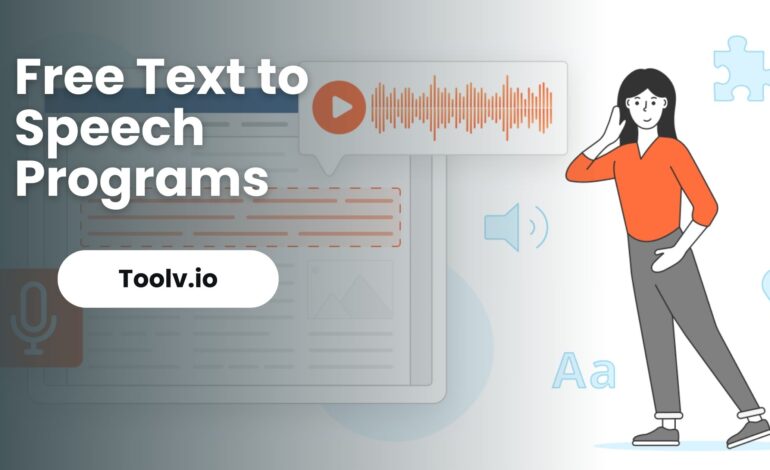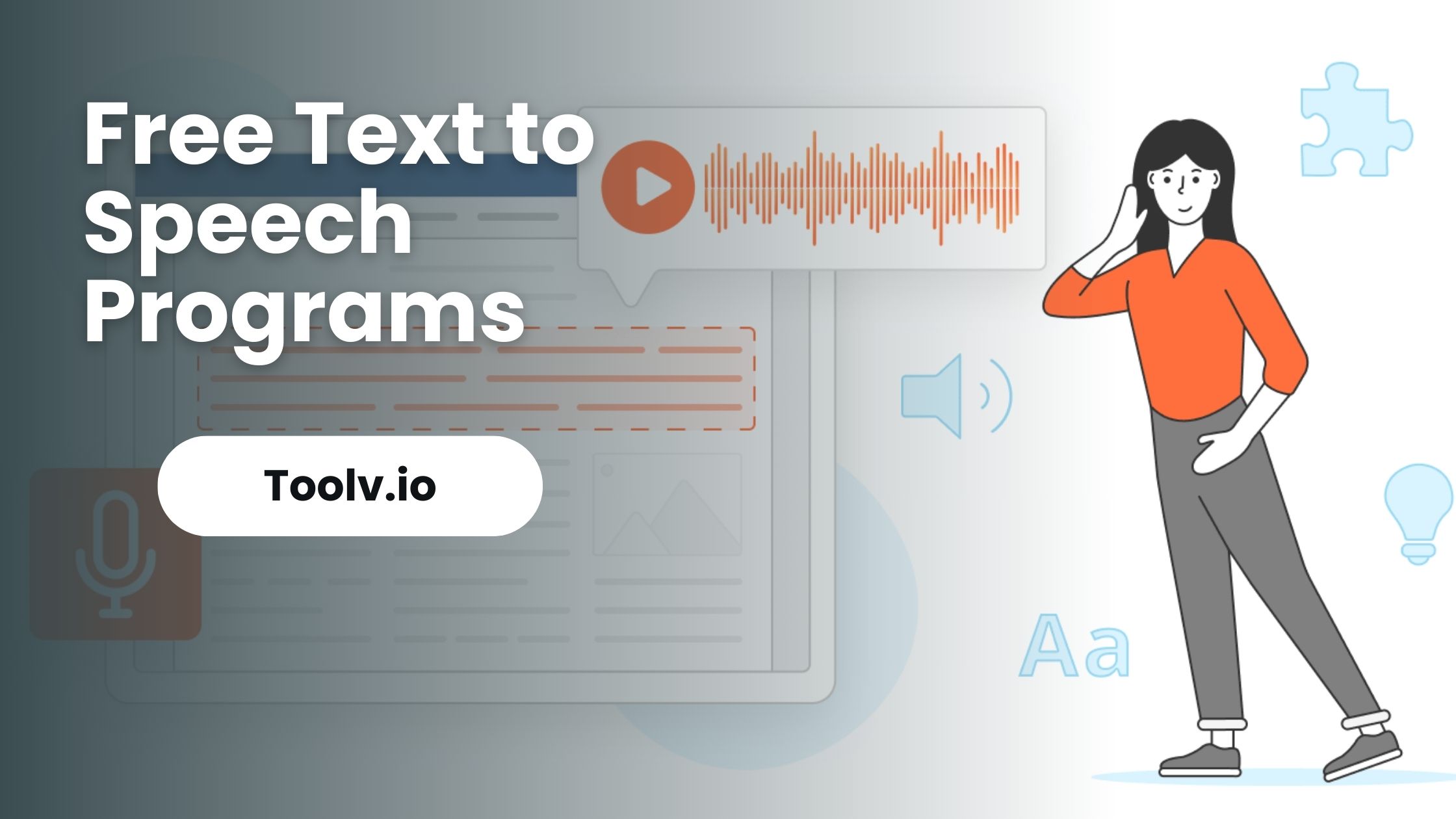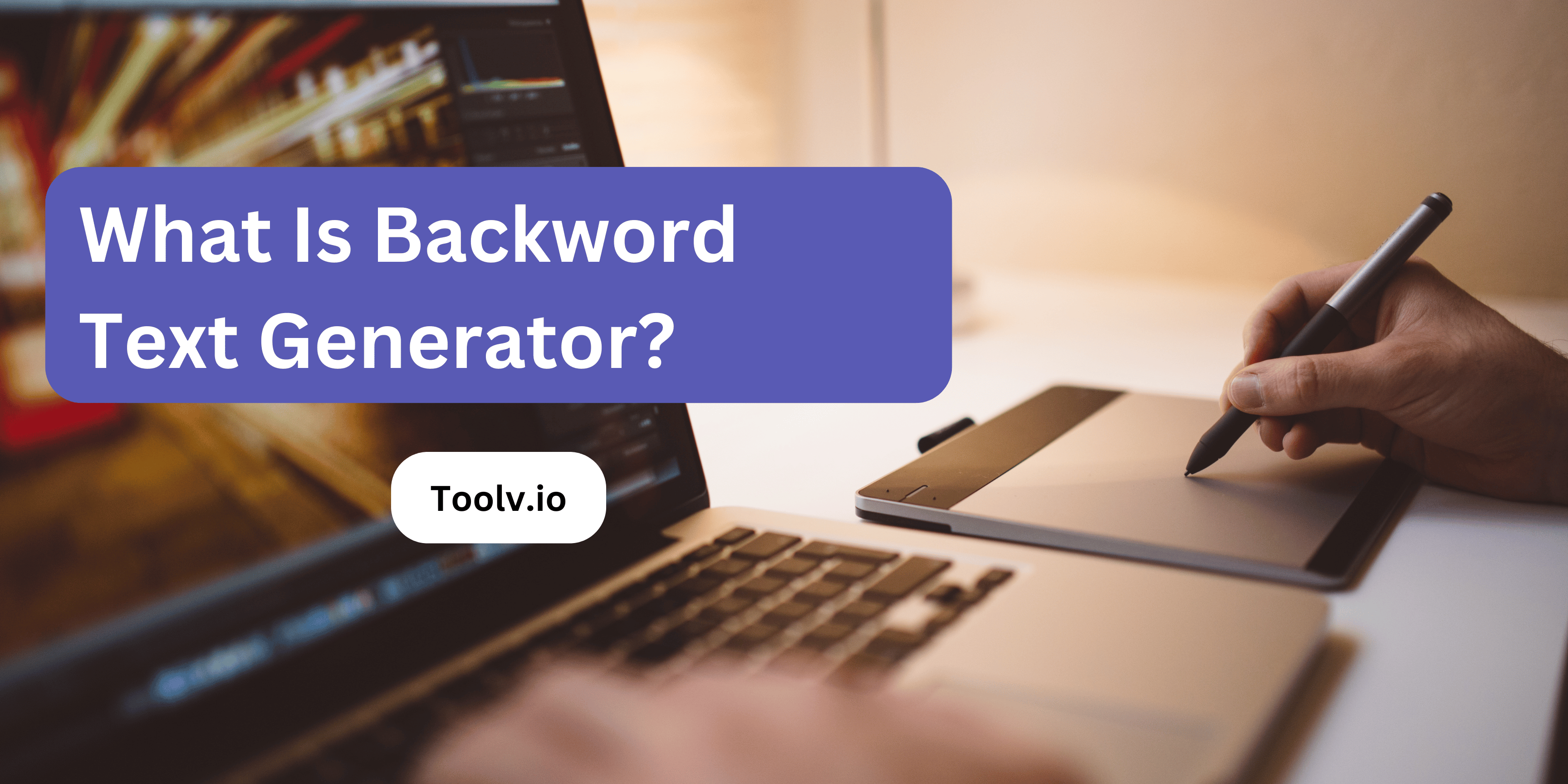How Can I Turn Text To Speech?
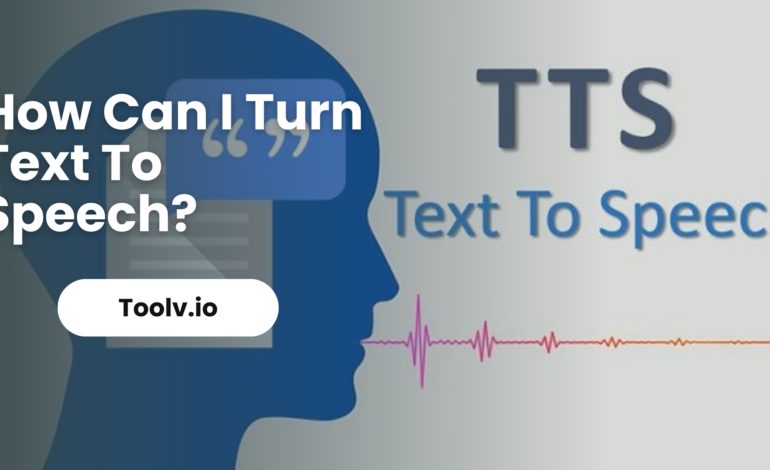
Text-to-speech AI tool that lets computers read written words aloud. Whether it’s a book, an email, or a website. This technology is great for everyone, especially for those who find reading tough or just prefer listening.
In this article, we will discuss how this technology works, the different ways you can use it, and some easy steps to get started. Whether you’re a student, a professional, or just curious, you’ll find out how text-to-speech can make life easier and more fun.
How Can I Turn Text To Speech?
Turning text into speech is easy and useful. You use special TTS software for this. This software reads text and says it out loud. It’s like having someone read a book to you.
There are many TTS tools like ToolV.io; some are free, and some are paid for their features. After installing it, you type or paste text into the program. Then, the program reads the words with a voice. You can often pick different voices or languages.
This tool is great for many people. It helps those who have trouble reading or seeing. It also lets you listen to text when you’re busy with other things. It’s like turning a book into an audiobook.
Using this tool is a smart way to make reading easier and more fun 😉.
Is Google Text To Speech Free?
We can use Google’s Text to Speech service for free with some limits. If you use it a lot, you might have to pay. This service is part of the Google Cloud platform. It’s easy to use. You can try it for free at first. This is good for testing.
After the free trial, Google might charge you. The cost depends on how much you use it. This service helps make apps or websites that talk. It’s handy for making content accessible, especially for those who find reading challenging.
Note: Some basic features of Google Text to Speech are free. This means you can use it without paying if you only need the basic stuff under limits. For more advanced features, like different voices or languages, Google may charge a fee.
How Do I Get My Text To Read Aloud?
To get your text read aloud using ToolV.io’s online Text to Speech (TTS) tool, you can follow these simple steps:
Step 1. Open ToolV.io: First, go to the ToolV.io website. Find their Text to Speech tool. It’s usually easy to find in a menu or through a quick search on the site.
Step 2. Enter Your Text: Once you’re in the TTS tool, you’ll see a box where you can type or paste the text you want to read aloud. Just enter your text here. There’s usually a limit to how much text you can convert at one time, so keep that in mind.
Step 3. Choose Settings: ToolV.io might offer options like different voices or languages. Choose the ones that fit your needs. ToolV.io also lets you adjust the speed or pitch of the voice.
Step 4. Convert and Listen: After you’ve entered your text and picked your settings, click the button to start the conversion. It’s often labeled something like “Convert“, “Play“, or “Generate“. The tool will process your text and then read it aloud.
Step 5. Download: ToolV.io offers the download option in both free and paid versions. You download the audio file of your text being read. This is useful if you want to save it or use it elsewhere.
Remember, different websites might have slightly different steps or options, but this is the general process for most online Text-to-speech tools. It’s designed to be user-friendly, so you shouldn’t have any trouble following along.
Does Google Have Text To Speech?
Yes, Google does have a text-to-speech feature. This tool turns written words into spoken words. It is like having someone read out loud what is written on the screen.
This is very helpful for people who find reading hard or prefer listening. It’s also great for learning languages and for people who can’t see well. You can find it on phones, computers, and in some apps.
For example, Google Maps uses it to tell you directions when you’re driving. You can choose different voices and languages too. This makes it useful for many people around the world. It’s like having a personal reader in your pocket.
Is There A Free Text To Speech Like Human Voice?
The question is about finding a free text-to-speech (TTS) service that sounds like a human voice. TTS technology lets computers read text aloud. It’s used in many areas, like helping those who can’t read or have trouble seeing.
Free TTS services are available, but their quality varies. Paid versions often sound more natural, like a real human voice. Free versions might not sound as smooth, but they still work well. It’s good for reading texts or helping those who need it.
Always remember, a free service might not have all the features of a paid one, but it can still be very useful. ToolsV is one of the best free TTS tools you can try out.

Is There A Website That Can Read Text Aloud?
Yes, some websites can read text aloud for you. These sites use technology to turn written words into spoken words. It’s like having someone read out loud to you.
This is helpful for people who like to listen instead of reading, or for those who find reading tough. These websites are easy to use and very helpful.
Conclusion
Turning text into speech has become easier with modern technology. There are various software and applications available that can read written text aloud. This is helpful for those who have difficulty reading or prefer listening.
ToolV.io is one such platform. It offers user-friendly text-to-speech features. With its simple interface, anyone can convert their text into speech effortlessly. This makes accessing information more convenient for everyone.