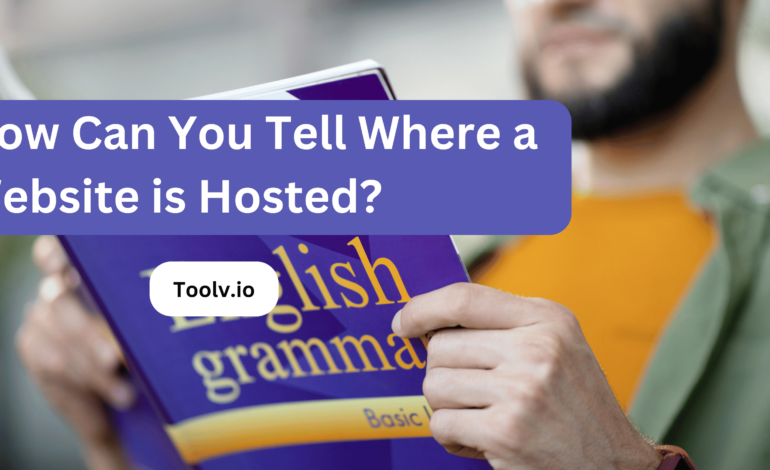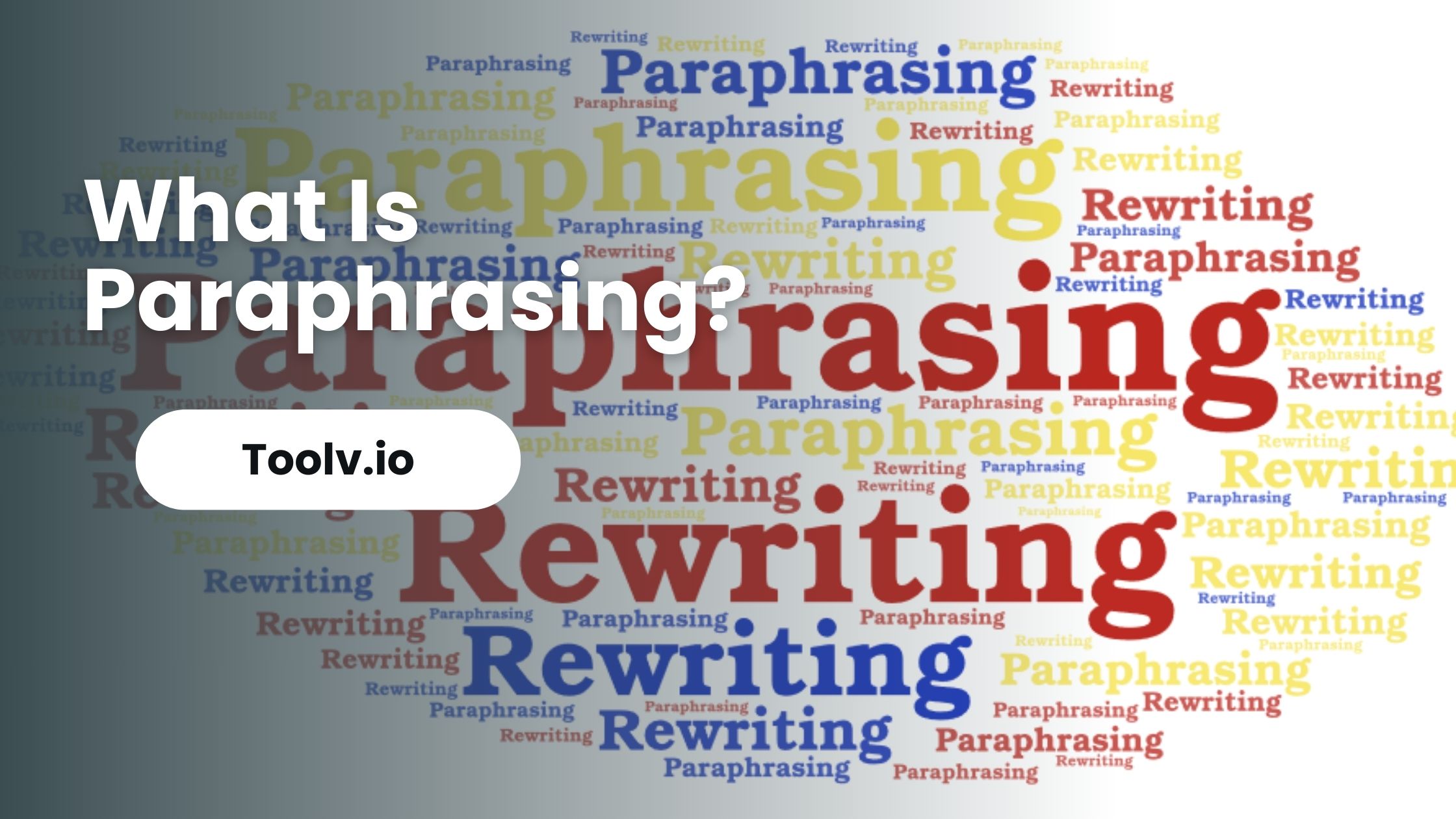How To Cancel Grammarly Subscription and Get Refund?
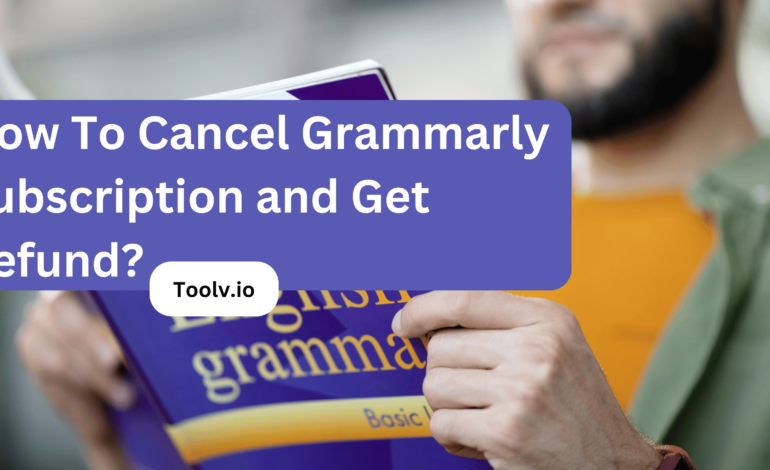
Canceling a Grammarly subscription and getting a refund might seem tricky, but it’s a process that can be done if you know the steps. This service helps with writing by checking grammar, but sometimes you might decide it’s not right for you. Maybe you found an alternative or you just don’t need it anymore. Whatever the reason, it’s important to know how to stop the service and possibly get your money back.
In this article, we will discuss how to cancel your Grammarly subscription and get a refund. We’ll go through the steps in a simple way, so you can understand what to do without getting lost in complex instructions or terms.
Understanding Grammarly’s Refund Policy
Grammarly offers a straightforward refund policy for its Premium users. If you’re not happy with your Premium subscription, you can ask for your money back within 7 days of buying it. Just remember, this is about “How To Cancel Grammarly Subscription and Get Refund?” So, if you change your mind within that first week, you’re covered.
If you have a free account with Grammarly, there’s no stress about charges. You can stop using it anytime without worrying about fees. When you do ask for a refund, Grammarly makes sure to send the money back using the way you paid.
Their customer support team is there to help out if you need it. Whether you’re looking to cancel your subscription or get a refund, they’re ready to assist. It’s all made to be as simple as possible, keeping things easy for you.
How To Cancel Your Grammarly Subscription?
- Log in to your Premium account at https://grammarly.com/signin
- Go to the Subscription page.
- Click Cancel Subscription at the bottom of the page.
- In the window that appears next, click Continue.
- Choose a reason for cancellation and click Cancel Subscription.
Initiating a Refund Request with Grammarly
Grammarly Premium
- Sign into your Grammarly account.
- Navigate to the Subscription page.
- Scroll down to the bottom of the page and click on Cancel Subscription
- In the pop-up window, click on Continue.
- Provide a cancellation reason and confirm by clicking on Cancel Subscription.
Grammarly Business
- Log into your Grammarly account.
- Go to the Subscription page.
- Scroll down to the bottom of the page and click on Cancel Subscription.
- In the pop-up window, click on Yes, Continue.
- Provide a cancellation reason and confirm by clicking on Cancel Subscription.
Alternatives to Grammarly
ProWritingAid
ProWritingAid is a great choice if you’re looking for something different from Grammarly. It’s a tool that helps make your writing better. It checks your text for grammar mistakes, style issues, and even helps improve your word choice.
Like Grammarly, ProWritingAid offers suggestions to fix errors. But it also gives detailed reports to help you understand your writing patterns. This can make you a stronger writer over time.
Key Features of ProWrittingAid
- Grammar checker
- Plagiarism checker
- Style checker
- Synonym suggestions
- Chrome, Firefox, Safari, and Edge extensions
Pricing
ProWritingAid offers tools to improve your writing. They have a free version for basic checks. For more features, there’s a Premium option. It costs $20 a month, $79 a year, or $399 for a lifetime.
With Premium, you get advanced checks on your work. This means better suggestions for your writing style and grammar. It’s useful for those who write a lot and want to make their work better.
Hemingway App
The Hemingway App is a tool that helps make your writing clear and easy to read. It highlights complex sentences and suggests simpler alternatives. This makes your content more accessible to everyone.
When you use the Hemingway App, it looks for long, hard-to-read sentences and passive voice. It then offers advice on how to make these sentences better. This helps ensure your writing is direct and to the point.
Key Features
- Highlights lengthy and complex sentences, adverbs, and passive voice
- Readability score
- Online editor
- Windows and macOS desktop apps
- Integrations with Medium and WordPress
Pricing
The Hemingway App is a tool that helps you write better. It’s like having a guide that points out complex sentences and suggests simpler alternatives. This way, your writing is clear and easy to understand.
You can use the Hemingway App online for free. If you prefer working offline, there’s a desktop version available for $19.99. This makes it convenient to improve your writing anytime, anywhere.
FAQs
How do I cancel my Grammarly subscription?
Easy-peasy! Just log in to your Grammarly account on their website. Head over to the “Account” section, find the “Subscription” tab, and there should be an option to cancel your subscription. Follow the prompts, and you’re all set. Remember to do this before your next billing cycle to avoid getting charged again.
Can I get a refund after canceling my Grammarly subscription?
Yes, but there’s a catch. Grammarly usually offers refunds within a certain period after your subscription starts, typically within the first week. So, if you’re thinking about a refund, better to decide quickly. To request a refund, you might need to contact their support team directly through their website
What happens to my documents after I cancel?
No worries there! Your documents remain safe in your account. Even after canceling, you can still access your Grammarly account and all your documents. However, the advanced features that come with the subscription won’t be available, but you can still use the free version.
Will Grammarly automatically charge me again after I cancel?
Nope. Once you cancel, you won’t be charged for the next billing cycle. Your subscription will simply end once it hits the expiration date you’ve already paid for. Always a good idea to check your subscription status in your account settings just to be sure everything is turned off as expected.
Conclusion
To cancel your Grammarly subscription and get a refund, head over to your account settings on the Grammarly website, look for the subscription tab, and follow the prompts to cancel. Should you be within the timeframe for a refund, contact Grammarly’s customer support to request your money back.
This ensures you’re not billed for a service you no longer wish to use, aligning with the goal of how to cancel Grammarly subscription and get a refund.