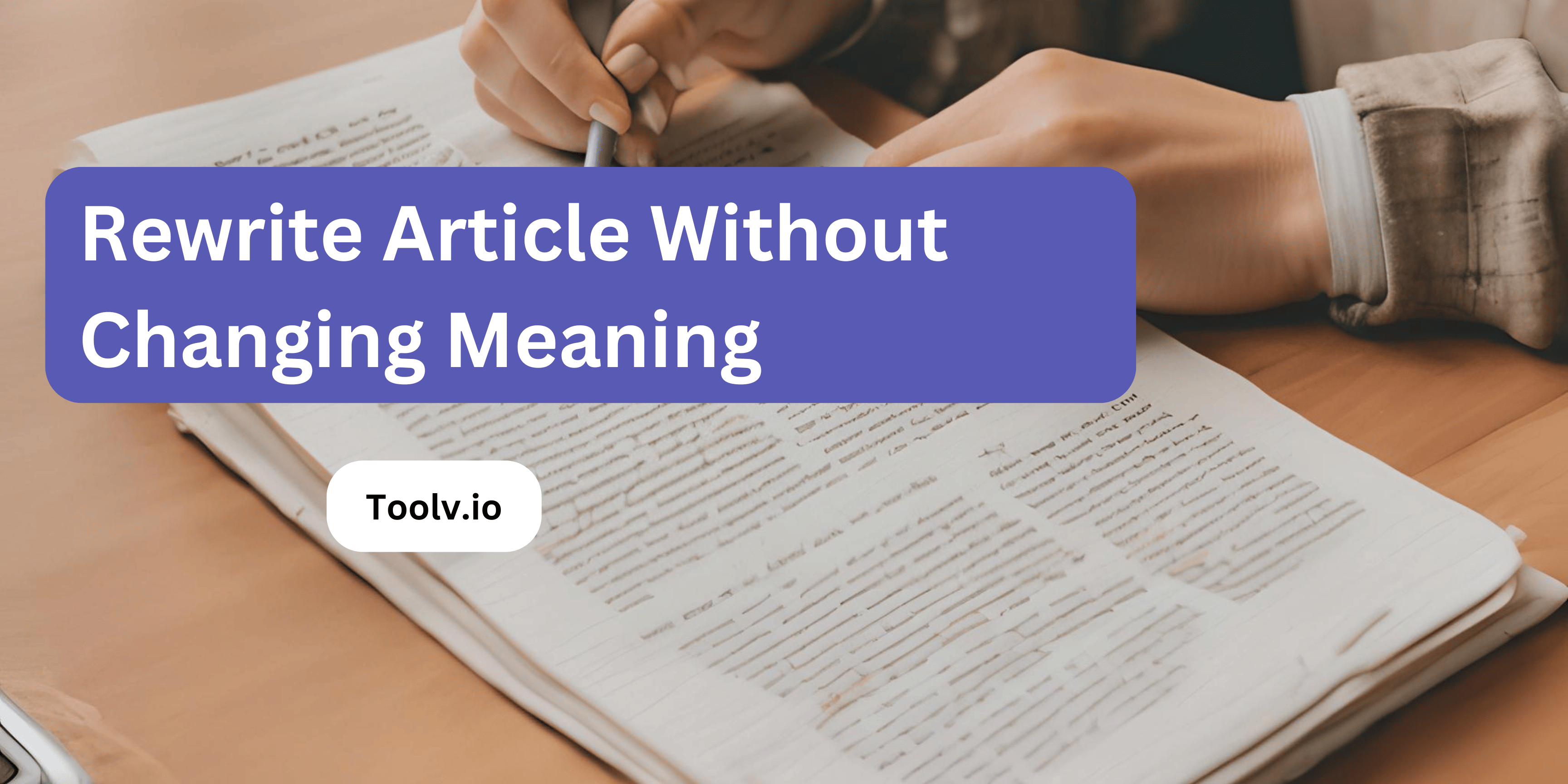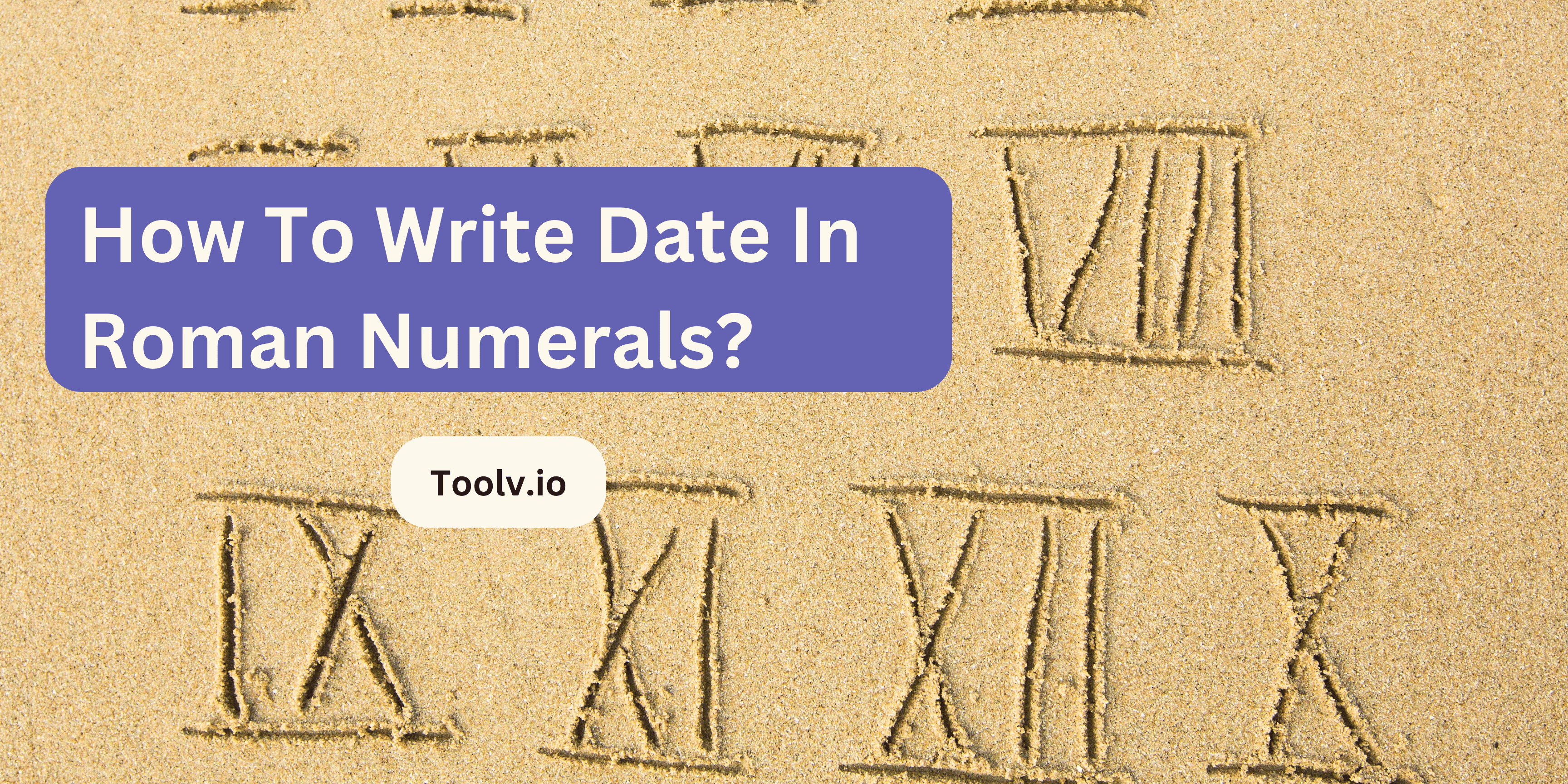How To Download Facebook Videos That Are Private?

Looking to download private Facebook videos? It can be tricky, as Facebook doesn’t provide a direct option for saving private videos. These videos are typically shared within closed groups or with specific individuals, making them inaccessible for public download.
In this article, we will discuss methods to download private Facebook videos safely and efficiently. While it may seem challenging at first, with the right approach, you can successfully save these videos for offline viewing. Let’s explore some effective techniques to achieve this.
How to Download Private Facebook Videos Manually
If you don’t want to use third-party tools, you can download private Facebook videos directly from your browser’s developer tools. It’s simple and doesn’t require any development experience. The method is similar across most browsers. However, for the best results, use Chrome.
The technique entails selecting the media request URL from the Network tab and proceeding to the video URL to load a downloaded video.
To manually download a private Facebook video, first load the video you want to download.
- Right-click anywhere outside the movie frame and select Inspect. Alternatively, hit F12 on your keyboard to activate the Inspect tab.
- Navigate to the Network tab.
- Click Media.
- Then reload the video webpage. This fills the request table with certain parameters.
- Click on the string that appears in the Name column.
- Copy the Request URL from Headers and paste it into a new browser tab. This opens the video in a new browser tab.
- Once the movie has loaded, click the three vertical dots in the bottom-right corner of the video frame and select Download to save the video locally.
Third-Party Video Downloaders You Can Use With Facebook
If you prefer a web-based downloader, there are a few options worth considering.
1. FBDownloader
FBDownloader is a free service for downloading private Facebook videos. It’s quick, straightforward, and easy to use.
To use the tool, just copy and paste the video page source code into the on-screen box and click the Download button. It leads you to a new page that includes the video. To save the video locally, click the menu button on it and then pick Download.
2. Vidsaver
Vidsaver is an alternative method for downloading private Facebook videos. It is comparable to Facebook Downloader. It includes a Chrome plugin that makes the web app more accessible. Clicking the extension still takes you to the online app.
Simply put the video URL into the link field and click Next to obtain a page source URL. Copy and paste the generated URL into a new tab to view the page source. Copy the complete source code. Then return to the downloader tab and select Next.
Copy and paste the page source code into the given area, then click Next. Click Download MP4 and then follow the on-screen directions to download the private Facebook video locally.
Vidsaver also provides a tool for downloading public Facebook videos. If necessary, click on Public Video at the bottom of the page to access the alternative interface.
3. PasteDownload
Essentially, all of these applications perform the same thing. You’ll only need to go this far down the list if anything unexpected occurs. But it’s always beneficial to have additional tools at your disposal.
PasteDownload does the same thing. It provides yet another simple method for downloading private Facebook videos: copy and paste the video’s source code.
4. Getfvid
Getfvid offers two tools. There are two options for downloading Facebook videos: public and private. The download method stays the same. Grab the code, paste it, and watch the movie offline again.
But, before you share a downloaded movie, take note of the following factors.
Download Private Facebook Videos Ethically
If you use one of these methods to download private Facebook videos, please act ethically. Remember, if someone has made a video private, there is typically a valid reason. It might contain personal information, sensitive information, or even incriminating footage.
You should not disclose someone else’s private information in a public forum without their permission. Artists, musicians, and other creative workers may potentially face legal consequences as a result.
Learn More About Downloading Facebook Videos
It’s easy to download private Facebook videos. Sure, it’s not as easy as downloading public films.
However, once you’ve done it a few times, you may watch a large number of videos. Unfortunately, none of the alternatives we described had a mass download capability nevertheless, if you open the same site in many windows, you will breeze through them in no time.
FAQs
Can I download private Facebook videos?
Yes, it’s possible to download private Facebook videos using third-party tools or browser extensions. However, remember to respect privacy and obtain permission if necessary.
Is it legal to download private Facebook videos?
Downloading private Facebook videos may breach Facebook’s terms of service and copyright laws. Always ensure you have permission from the video owner before downloading.
How can I download a private Facebook video without software?
You can try using online video downloaders specifically designed for private Facebook videos. These tools typically require the video’s URL and may have limitations based on privacy settings.
Are there any risks associated with downloading private Facebook videos?
Using unauthorized tools or methods to download private videos can pose security risks such as malware or phishing scams. Be cautious and only use reputable sources for downloading.
Conclusion
Downloading private Facebook videos can be tricky, but tools like toov.io offer a solution. Despite Facebook’s privacy measures, toov.io can access and download private videos with ease.
This tool simplifies the process, allowing users to save private videos for offline viewing or sharing. With Toolv.io, users can overcome the restrictions of private settings on Facebook videos, expanding access to content in a user-friendly manner.