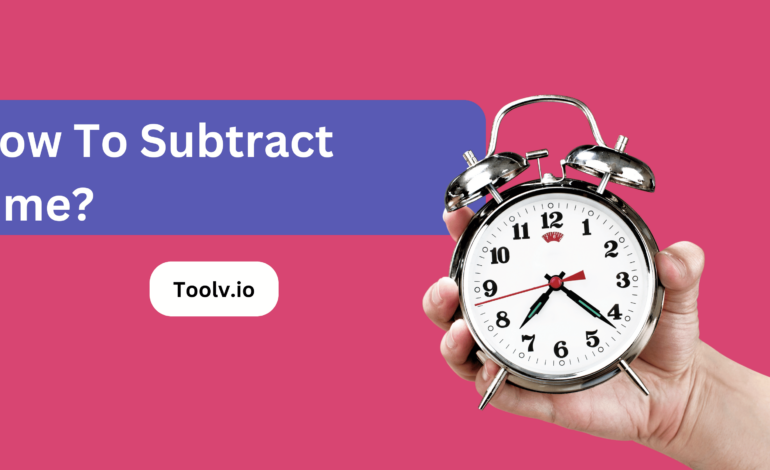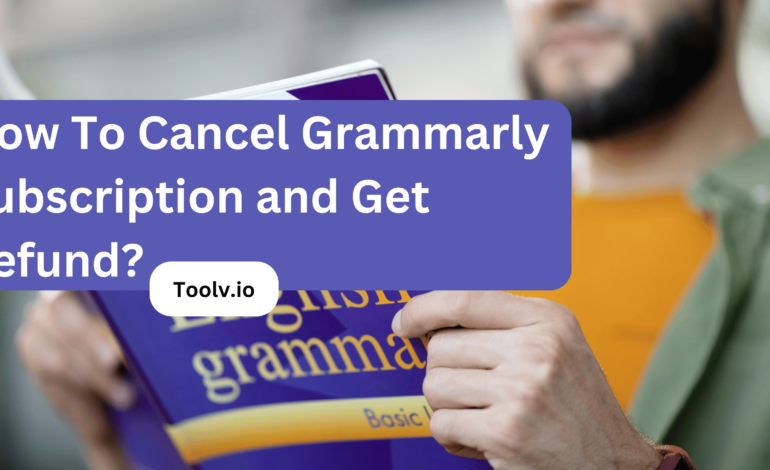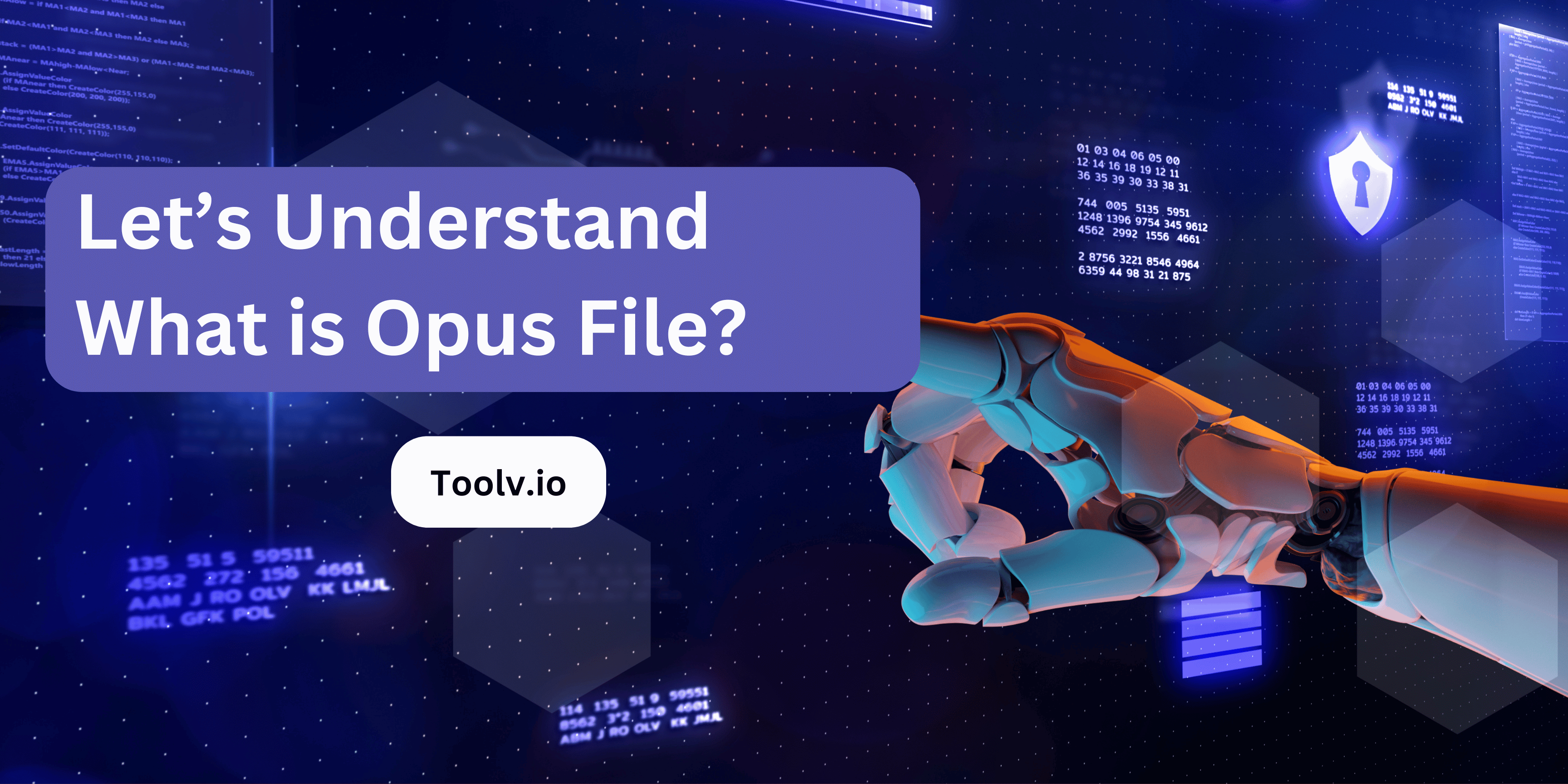How To Save Someone Snap Story?

Are you curious about how to save someone’s Snapchat story? Well, it’s not uncommon to want to hold onto those precious moments captured by friends or loved ones. Snapchat stories vanish after 24 hours, but there are ways to save them for later viewing.
In this article, we will discuss simple methods for saving someone’s snap story, ensuring you can revisit and enjoy it beyond the fleeting 24-hour window. Whether it’s a funny moment, a memorable event, or just something you want to keep for posterity, these techniques will help you preserve snap stories effortlessly.
How To Save Someone’s Snapchat Story
How do I save someone’s Snapchat story?
Let’s begin with the official way of saving someone’s Snapchat story. However, this method notifies the owner.
Use the steps below:
- Open Snapchat.
- Locate and open the snap you wish to save.
- To take a screenshot:
- On Android: Press the “Power” and “Volume down” buttons simultaneously.
- On iPhone: Press the “Side” and “Volume up” buttons simultaneously.
- Once done, you will get a screenshot of the snap on your gallery.
The owner will see a screenshot icon notifying them that you saved their story. If you want to secretly achieve the same, especially if you’re going to save a video, stick around.
Can You Save Snap Stories Without Them Knowing?
Sure, saving Snap stories without the poster knowing is something many people wonder about. Generally, Snapchat is designed to notify the user when someone takes a screenshot or records their story.
This is part of its privacy features to keep users informed. However, there are workarounds that some people use, like using another device to record the story. This means playing the Snap story on one phone and recording it with another phone’s camera.
It’s a simple method but remember, respecting privacy and consent is crucial. Always think about how you would feel if someone did the same with your content.
How To Save Someone’s Snapchat Story Secretly
Depending on your phone type, use the method that suits your need.
For iPhone
If you are using iOS 11 or higher, you can use the built-in screen recorder that comes with the phone. You just need to ensure you can access the screen recording app from your control center.
From there, you can view a Snapchat story and let the screen record to capture a video of anything happening on your screen.
Swipe down your screen and check if you can access the screen recorder.
If not, add it using the steps below:
- Open the Settings app on your iPhone.
- Tap the “Control Centre” option.
- Locate “Screen Recording” and tap the plus button to add the screen recorder to the control center.
With the screen recorder added, it’s time to save your target Snapchat story:
- Open the Snapchat app and navigate to the Snapchat stories.
- Before clicking the story to view, swipe down your screen and tap the screen recorder icon.It has a 3-second countdown.
- Go back to Snapchat and open the story to view it.
- Once you’ve viewed the story, swipe down your screen and stop the screen recording.
A video of the Snapchat story will get saved to your gallery. You can access it later, and the best part is that the owner will have no idea that you saved their story, as no screenshot was taken to leave a trace.
For Android
Unlike iPhones, most Android phones don’t have any in-built screen recording app.
Instead, you must look for one from Play Store, install it, and use it to save a Snapchat story.
There are multiple screen recorders for Android, and you should research the various options to analyze which seems more effective.
Follow these steps:
- Once you’ve settled on which to use, download and Open it.
- Next, start recording your screen.
- Immediately open Snapchat and open the snap to view it once the countdown timer ends.
- Once viewed, stop the screen recorder.
- Your snap is now saved in a video format for you to access and use later or to your preference.
FAQs
How can I save someone’s Snapchat story easily?
You can’t directly save someone else’s Snapchat story without their permission. It’s against Snapchat’s policies and could violate their privacy.
Is there a way to save Snapchat stories without the user’s consent?
Attempting to save someone’s Snapchat story without their consent is unethical and could lead to consequences. Always respect others’ privacy online.
Can I ask someone to save their Snapchat story for me?
Yes, you can politely ask the person whose story you want to save if they can provide it to you. Remember to respect their decision if they decline.
Are there any third-party apps or methods to save Snapchat stories?
Using third-party apps or methods to save Snapchat stories without permission is risky and violates Snapchat’s terms of service. It’s best to avoid such practices to protect privacy and avoid potential legal issues.
Conclusion
Saving someone’s Snapchat story is an easy process with Toolv.io. This handy tool offers a simple solution for users wanting to download Snapchat stories effortlessly. By following a few quick steps, users can easily preserve their favorite snaps and stories for future viewing.
Toolv.io streamlines the process, making it accessible to all, regardless of technical prowess. With this tool, users can enjoy their cherished Snapchat content anytime, anywhere, hassle-free.