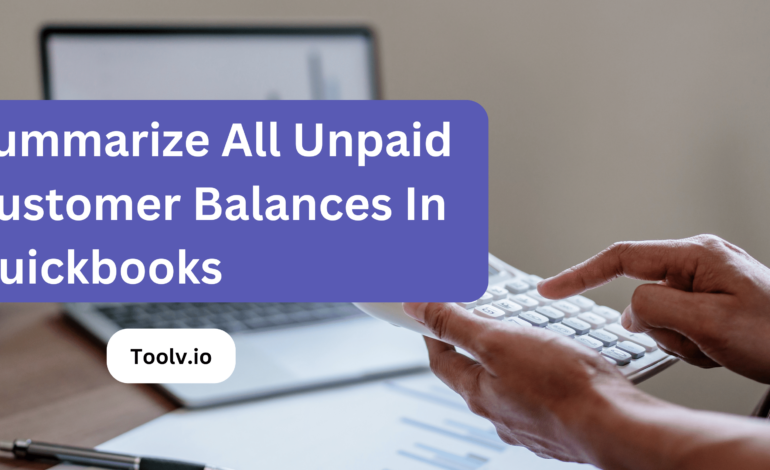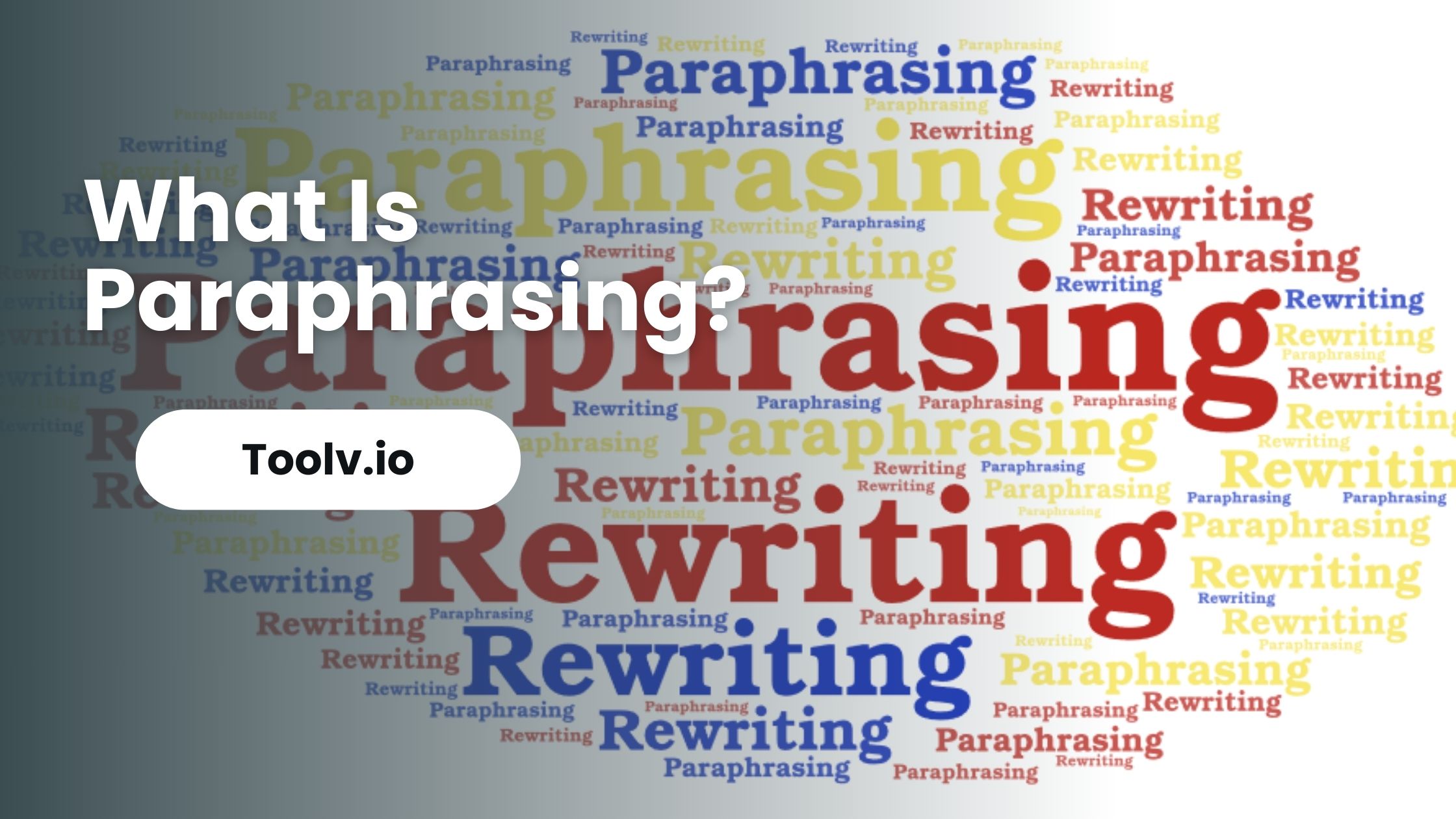How To Summarize PDF With ChatGPT?
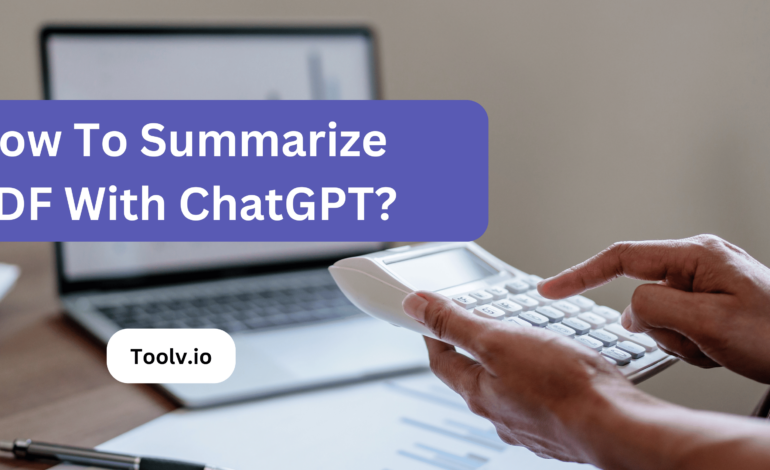
Summarizing a PDF with ChatGPT can be a handy way to get a document’s gist quickly. This method is beneficial when dealing with long reports, articles, or studies where you need the main points without reading the whole thing.
In this article, we will discuss easy steps to use ChatGPT for summarizing PDFs. You’ll learn how to extract the most important information from any PDF, making your reading and research more efficient and time-saving.
Why Summarize a PDF?
Summarizing a PDF is handy because it saves time. Instead of reading long documents, you get the main points quickly. It’s like getting the juice without having to squeeze the fruit yourself.
When you summarize, you also understand better. The big ideas stand out, and you don’t get lost in the details. It’s perfect when you need to review lots of information fast, like for studying or work.
Plus, sharing summaries is easier. You can tell friends or coworkers the important parts without making them read the whole thing. It’s like giving them a mini version of the document, which is super helpful and efficient.
How to Summarize PDF with ChatGPT: Step-by-Step Guide
Step 1: Extracting Text from the PDF
Extracting text from a PDF is like getting the main words from a digital paper. This process helps ChatGPT understand what the PDF is about. ChatGPT reads the text and can tell you the main points in a short way.
Summarizing a PDF with ChatGPT is handy. It reads all the text and tells you the important parts. This makes it easy to know what’s in the PDF without reading everything.
Step 2: Inputting the Text into ChatGPT
When you want to understand a PDF quickly, you can use ChatGPT to help. First, you type or paste the text from the PDF into the chat. This is what we call ‘inputting the text.’
ChatGPT reads your text and gives you a short version. This is called summarizing. It tells you the main points of the PDF. This way, you can understand the big ideas fast and easy.
Step 3: Refining the Summary
You can use ChatGPT to make a summary of a PDF. First, you give the PDF to ChatGPT. It reads it and understands the main points.
Then, ChatGPT writes a summary. It picks the important parts and leaves out the rest. This way, you get the main idea quickly without reading everything. It’s like having a friend explain a long story in just a few words.
Summarizing PDF with ChatGPT With Multiple Documents Formats.
With ChatGPT, you can seamlessly interact with various document types, such as:
- PDFs: Analyze reports, research papers, or PDF documents.
- Data Files: Extract and interpret data from spreadsheets, CSV files, or JSON documents.
- Text Documents: Work with Word files, plain text documents, and more.
- Images: Describe, analyze, or generate content based on image files.
And much more!
This extensive support ensures that your data and content, regardless of the format, can seamlessly integrate into your interactions with ChatGPT.
Mastering PDF Summarization with ChatGPT
ChatGPT is an AI system adept at summarizing content. Summarizing PDFs with ChatGPT is straightforward. First, extract text from the PDF using an online tool. Next, clean up the extracted text to make it readable.
Then, upload the cleaned text into ChatGPT. Prompt it to summarize the content in a few bullet points. ChatGPT will generate a concise summary of the PDF. Read the summary and refine the prompt if needed to improve it.
Once satisfied with ChatGPT’s summary, use it in your work. The key is extracting text properly, prompting well, and refining iteratively. This allows easily summarizing long PDFs with ChatGPT.
FAQs
What is ChatGPT and how does it help in summarizing PDFs?
ChatGPT is a language model that uses advanced natural language processing to understand and summarize text. It can be used to summarize PDFs by extracting key information and condensing it into a shorter, more manageable form.
Can ChatGPT summarize PDFs of any length?
Yes, ChatGPT can summarize PDFs of varying lengths. However, the quality of the summary may depend on the complexity and length of the original document.
How accurate are the summaries generated by ChatGPT?
ChatGPT strives to produce accurate and coherent summaries, but the accuracy may vary based on the input document and the complexity of the content. It’s always good to review and refine the summary as needed.
Are there any specific instructions for using ChatGPT to summarize PDFs?
To summarize a PDF with ChatGPT, you can use a PDF-to-text conversion tool to extract the text from the PDF, and then input the text into a ChatGPT-based application or platform that supports PDF summarization. It’s important to ensure that the tool or platform you use supports PDF summarization.
Conclusion
ChatGPT can summarize PDFs effectively by understanding and compressing the main points into shorter text. It’s like having someone read and explain the important parts to you.
For more better results, the Toolv.io Paraphrasing tool is handy. It takes the summary and tweaks it, making the language smoother and more varied. It’s like giving your summary a quick makeover to make it sound even better.