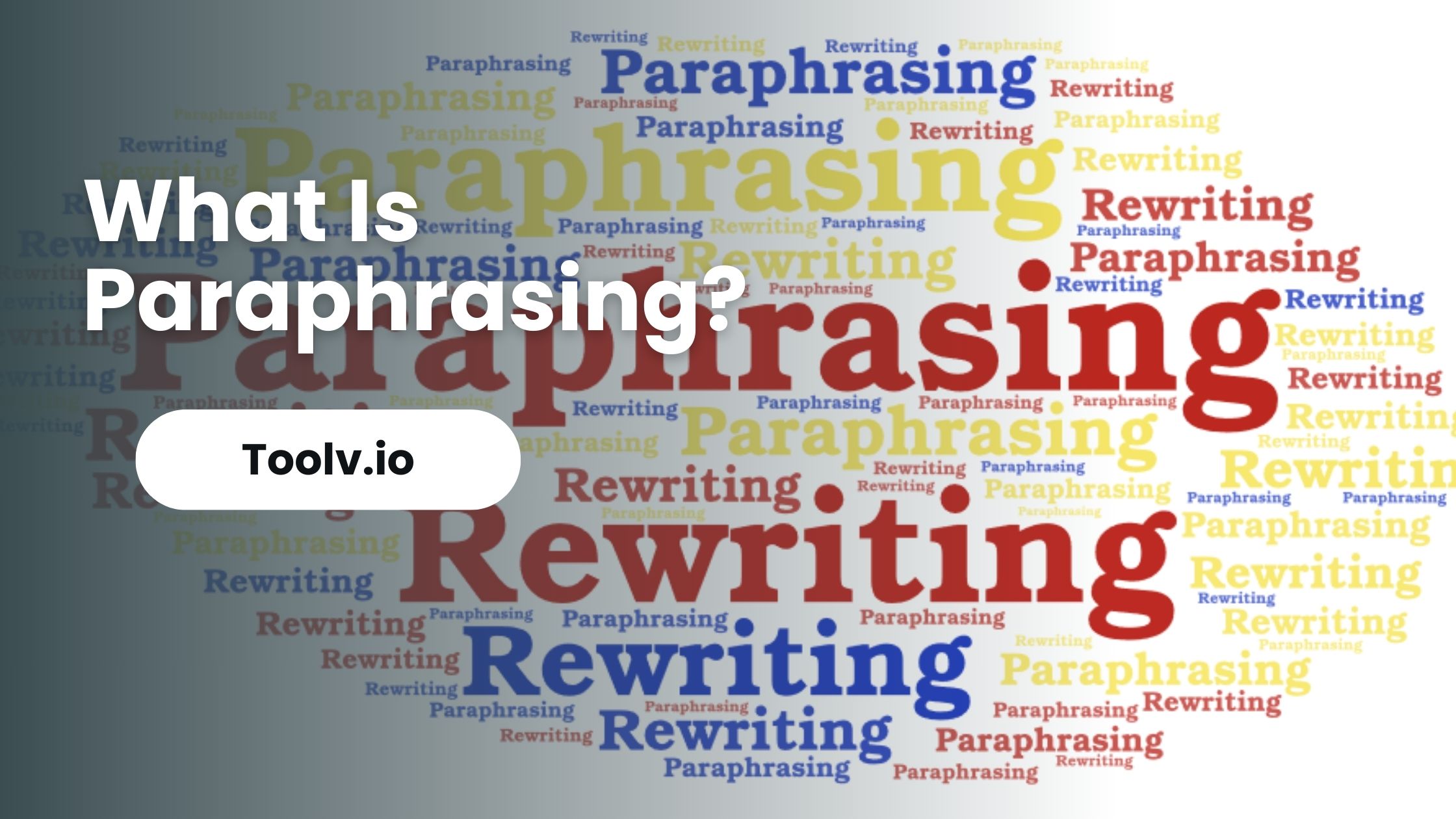Top 5 Best MP4 to GIF Converters

Looking to convert your MP4 videos into GIFs? Look no further! MP4 to GIF converters are handy tools that allow you to easily transform your video clips into animated GIF images. Whether you want to create fun memes, shareable animations, or engaging social media content, these converters provide a simple solution.
In this article, we will discuss the top 5 best MP4 to GIF converters available today. Discover user-friendly interfaces, fast conversion speeds, and high-quality output as we explore the features and benefits of each converter.
Top 5 Best MP4 to GIF Converters
1. Toolv.io
Toolv.io is a great online tool for turning MP4 videos into GIFs. It’s really easy to use. You just upload your MP4 file and it does the magic for you, changing it into a GIF. This is perfect for sharing on social media or websites where you want a quick, silent preview of your video.
What’s cool about Toolv.io is how fast and straightforward the process is. No need to be a tech expert. Plus, it keeps your GIFs looking good without making them too big. Ideal for when you want to keep your website fast or make your posts load quickly on phones.
In short, Toolv.io is the go-to for anyone needing to change MP4s into GIFs without hassle. It’s user-friendly, efficient, and keeps the quality up. Great for adding a bit of life to your digital content.
2. GIPHY Create
GIPHY Create is a tool that lets you change MP4 videos into GIFs. It’s easy to use, making it great for anyone who wants to make GIFs without trouble. You just upload your MP4, and the tool does the rest.
With GIPHY Create, you can also add text, filters, and stickers to your GIFs. This makes it fun to personalize your creations. It’s perfect for sharing on social media or with friends.
This tool is part of the GIPHY platform, which is known for its huge collection of GIFs. By using GIPHY Create, you join a community that loves sharing and creating animated images. It’s simple, quick, and adds a creative touch to your chats and posts.
3. Movavi
Movavi is a great tool if you’re looking to turn your MP4 videos into GIFs. It’s user-friendly, meaning you don’t need to be a tech whiz to use it. Just upload your MP4, choose how you want your GIF to look, and let Movavi do its thing.
The best part about using Movavi is it gives you control over the conversion process. You can pick the part of the video you want to turn into a GIF, adjust the size, and even tweak the quality. This makes sure your GIFs turn out just the way you want them.
Overall, Movavi is a solid choice for creating GIFs from MP4 files. It’s simple to use, gives you plenty of options to customize your GIFs, and works quickly. Whether for fun or work, it’s a handy tool to have.
4. Video to GIF by Imgur
Imgur’s Video to GIF feature is a handy tool for turning MP4 videos into GIFs. It’s perfect for when you want to share a quick, silent clip without the hassle of a full video. You upload your MP4, choose the part you like, and Imgur does the rest.
This converter is easy to use, making it great for everyone, whether you’re tech-savvy or not. It lets you pick the start and end times of your GIF, so you only get the bits you want. Plus, you can add captions to make your GIFs more fun.
Overall, Imgur’s Video to GIF is a top choice for creating GIFs from MP4 files. It’s quick, simple, and doesn’t need any fancy skills. Perfect for making your social media posts more engaging.
5. MakeAGIF
MakeAGIF is a great tool for turning MP4 videos into GIFs. It’s simple to use, making it perfect for everyone, whether you’re a pro or just starting out. With MakeAGIF, you can quickly create GIFs from your videos to share on social media or with friends.
This converter stands out because it keeps the process straightforward. You upload your MP4, choose the part you want to turn into a GIF, and hit convert. In no time, you have a GIF ready to go. It’s a handy tool for making your content more engaging and fun.
MakeAGIF is not just fast but also versatile. It works well for various purposes, from making memes to adding a special touch to presentations. Since it’s easy to navigate, you’ll find making GIFs a breeze, saving you time and effort.
FAQs
How does the MP4 to GIF converter work?
The MP4 to GIF converter transforms video frames into a sequence of images, then compiles them into a GIF format, maintaining motion and visual quality.
Is the conversion process time-consuming?
The conversion duration varies based on factors like video length and system performance. Generally, it’s relatively swift, delivering efficient results.
Can I customize GIF settings?
Yes, most converters offer options to adjust parameters like frame rate, resolution, and playback loop count, enabling personalized GIF creation to suit your preferences.
Are there limitations on video size or length?
Converter specifications differ, but many support sizable video files and durations. Check individual tool capabilities for compatibility with your specific needs.
Conclusion
To sum up, after examining various MP4 to GIF converters, we’ve identified the top five options based on their features, ease of use, and output quality. These converters offer efficient ways to transform videos into GIFs for various purposes, from social media posts to presentations.
Among these, Toolv.io’s paraphrasing tool stands out for its user-friendly interface and accurate results. It simplifies the process of converting MP4 files to GIFs, making it accessible to users of all skill levels.