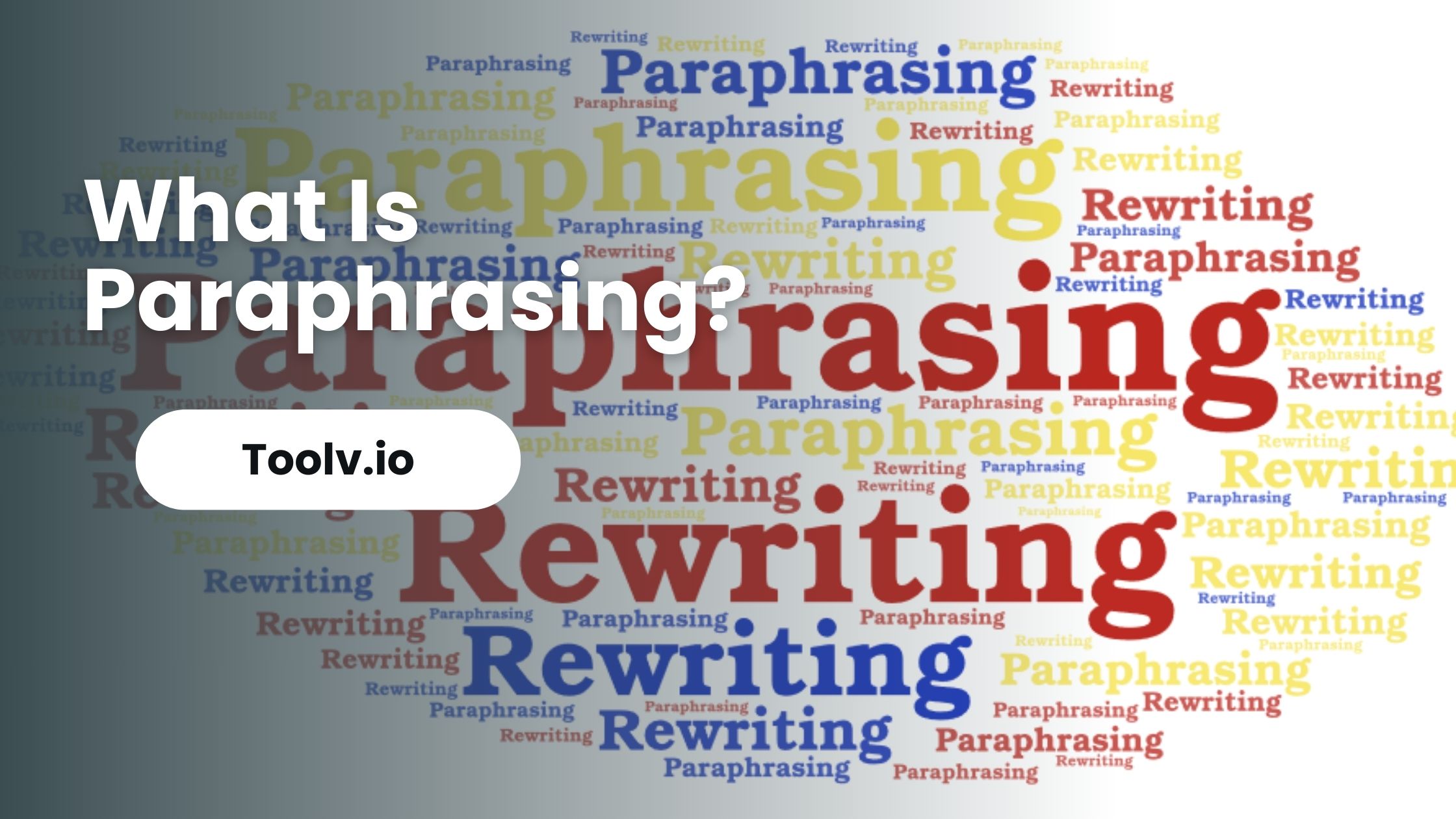Which Is Better Quillbot Or Grammarly?

Choosing between QuillBot and Grammarly depends on what you need help with. QuillBot is great for rephrasing and improving your writing style, while Grammarly is a champ at correcting grammar and spelling mistakes. They both make your writing better, but in different ways.
In this article, we will discuss which tool, QuillBot or Grammarly, might be better for you. We’ll compare their features, usability, and how they can fit into your writing process, so you can pick the one that suits your needs best.
What is Quillbot?
QuillBot is a tool that helps people rewrite or improve their writing. It uses AI to make your sentences sound better or to change the words without losing the original meaning. This is really useful for students, writers, and anyone looking to polish their work.
You can use QuillBot to check grammar, make your writing clearer, or even to avoid plagiarism by rephrasing sentences. It’s like having a smart friend who helps you with your writing tasks, making sure everything you write sounds just right.
It’s super easy to use. Just paste your text into it, and QuillBot suggests changes. Whether you’re working on an essay, email, or a social media post, it can make your writing smoother and more professional.
What is Grammarly?
Grammarly is a tool that helps you write better. It checks what you write and gives you advice on how to improve it. This means it can find mistakes in your writing, like when you use the wrong word or if a sentence is hard to understand.
It’s really easy to use. You just have to type, and Grammarly will start working on it right away. It works on lots of different websites and apps, so you can use it for emails, projects, or even when you’re posting on social media.
What’s cool about Grammarly is that it also suggests ways to make your writing clearer and more interesting. This helps you make sure that what you’re saying is exactly how you want to say it, making your writing sound better.
Features Of Quillbot
- Paraphrasing Tool: The heart of QuillBot. It lets you rewrite sentences, paragraphs, or even entire articles to create unique content. This is super helpful for avoiding plagiarism and refreshing existing content.
- Summarizer: Need to crunch down a lengthy article or a document into a concise summary? QuillBot can do that, giving you the gist without losing the original context.
- Grammar Checker: It spots grammatical errors and suggests corrections. This is handy for polishing your content and making sure it’s error-free.
- Plagiarism Checker: As we just discussed, this feature scans your content against a massive database to check for originality and prevent plagiarism.
- Citation Generator: If you’re dealing with academic or research content, this feature generates citations in various formats (APA, MLA, Chicago, etc.), saving you a ton of time and ensuring your references are formatted correctly.
- Co-Writer: Think of it as a writing assistant. It helps you write by giving suggestions and improvements in real-time. This can be a big boost when you’re stuck or looking for better ways to phrase your thoughts.
- Integration: QuillBot integrates with popular tools like Microsoft Word, Google Docs, and Chrome, making it accessible right where you do most of your writing.
- Customization Options: You can adjust the tool’s settings to control the level of paraphrasing, from more conservative to more creative rewrites, depending on your needs.
Features Of Grammarly
- Grammar and Punctuation Checker: It catches more than 400 types of grammatical errors, including complex ones like subject-verb agreement, article use, and modifier placement. It’s also great at spotting punctuation mistakes.
- Spell Check: Beyond basic spell checking, Grammarly identifies commonly confused words that are spelled correctly but used in the wrong context.
- Plagiarism Detector: This feature compares your text against billions of web pages to detect unoriginal content, making it valuable for academic and professional writing.
- Writing Style Suggestions: It provides suggestions to improve the clarity, engagement, and delivery of your writing, tailored to the specific genre or purpose of your text.
- Tone Detection: Grammarly can analyze the tone of your writing, helping you make sure your text conveys the intended emotion or professionalism.
- Conciseness: It flags redundant words and suggests more concise and effective ways to phrase your sentences, making your writing more straightforward and impactful.
- Readability: The tool evaluates your text’s readability, suggesting changes to improve understanding for your intended audience.
- Vocabulary Enhancement: Grammarly suggests synonyms and helps replace overused words or phrases with more dynamic ones, enriching your language.
- Personal Dictionary: You can add words to your personal dictionary so that Grammarly knows they are not mistakes when you use them in your writing.
- Browser and App Integration: Grammarly integrates seamlessly with various platforms, including web browsers (Chrome, Firefox, Safari, Edge), desktop applications (Windows and macOS), and mobile devices (iOS and Android), ensuring your writing is polished everywhere.
- Goals Setting: Before checking, you can set goals based on your audience, formality level, domain, and intent to get more tailored writing suggestions.
- Performance Stats: Grammarly sends weekly reports to show your writing progress and areas for improvement.
Which Tool Offers Better Accuracy?
Comparing QuillBot and Grammarly for accuracy is subjective as they excel in different areas. Grammarly is renowned for its grammar and spelling correction capabilities, offering detailed feedback on sentence structure, punctuation, and writing style. It’s highly accurate in identifying and rectifying grammatical errors.
On the other hand, QuillBot’s strength lies in its paraphrasing and rewriting functionalities. While it also offers grammar and spelling checks, its primary focus is on helping users rephrase and refine their writing to improve clarity and originality.
It’s adept at providing alternative suggestions and restructuring sentences to enhance readability and uniqueness. Ultimately, the choice between QuillBot and Grammarly depends on the user’s specific needs. If precise grammar correction is paramount, Grammarly might be preferred.
Which Is Better for Academic Writing?
Grammarly is renowned for its comprehensive grammar and spell-checking capabilities, offering suggestions for improving sentence structure, vocabulary, and clarity. It also provides plagiarism detection features in its premium version, which can be beneficial for academic work.
On the other hand, QuillBot specializes in paraphrasing and rephrasing text, making it useful for academic writing when you need to rewrite sentences or passages to avoid plagiarism while retaining the original meaning.
Ultimately, if you prioritize grammar and writing style refinement, Grammarly might be the better choice. However, if you frequently need to paraphrase or reword text, QuillBot could be more beneficial.
Which Is Better for Content Creators?
Grammarly is renowned for its robust grammar and spelling checking capabilities, offering real-time suggestions to improve writing clarity and correctness. It’s highly effective for enhancing overall writing quality and readability.
On the other hand, QuillBot specializes in paraphrasing and rewording text, making it an excellent tool for content creators who need assistance with rewriting sentences or paragraphs to avoid plagiarism or improve clarity.
Ultimately, if you prioritize improving grammar and writing style, Grammarly may be the better choice. However, if you frequently need to rephrase content to ensure originality or clarity, QuillBot might be more suitable.
FAQs
What’s the difference between Quillbot and Grammarly?
Quillbot and Grammarly are both writing tools, but they have different focuses. Quillbot is known for its paraphrasing and rewriting capabilities, helping you rephrase sentences in different ways.On the other hand, Grammarly focuses more on grammar checking, spelling correction, and overall writing enhancement. So, if you need help with rewriting sentences, Quillbot might be your go-to, while Grammarly is great for general writing improvement.
Which one should I choose for my writing needs?
It depends on what you’re looking for. If you want to improve the style and structure of your writing or need to paraphrase text frequently, Quillbot could be a good fit.
However, if your main concern is grammar mistakes, spelling errors, and enhancing the overall clarity of your writing, Grammarly might be more suitable. Consider your specific writing goals and choose the tool that aligns best with them.
Are there any limitations to using Quillbot or Grammarly?
Like any tool, both Quillbot and Grammarly have their limitations. Quillbot’s paraphrasing may not always produce perfect results, and it might struggle with complex or technical language.Grammarly, while excellent for grammar checking, may not catch every mistake and can sometimes provide suggestions that don’t fit the context. It’s essential to use these tools as aids rather than relying solely on them for flawless writing.
Can I use Quillbot and Grammarly together?
Absolutely! Many writers use both Quillbot and Grammarly in tandem to get the best of both worlds. You can use Quillbot to rephrase sentences and generate alternative wording, then run the revised text through Grammarly for grammar and spelling checks. This combination can help you polish your writing and ensure it’s clear, concise, and error-free.
Conclusion
Choosing between Quillbot and Grammarly depends on what you need. If you’re looking for a tool to help rewrite text in new ways, Quillbot is great. But, if you need help catching grammar mistakes and improving your writing’s clarity, Grammarly is the better choice.
Toolv.io is another paraphrasing tool worth checking out. It’s simple to use and can help make your writing fresh and unique. It’s a good option if you’re exploring different ways to say something.