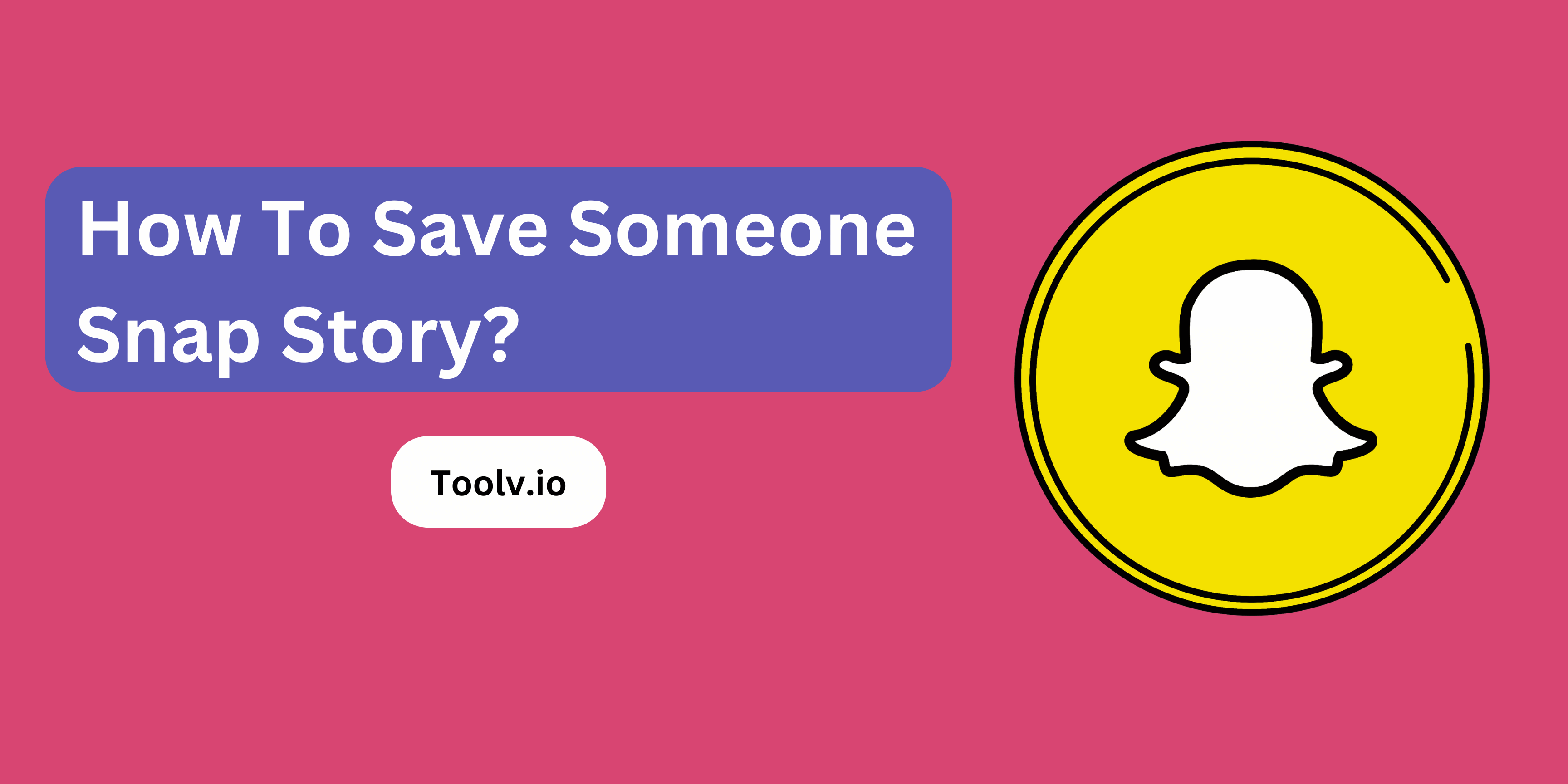Let’s Understand What is Opus File?

An Opus file is a type of audio file that’s known for its high quality and efficiency, especially in online streaming and communication. It’s a format chosen by many for its ability to deliver clear sound even at low bitrates, making it ideal for everything from music streaming to podcasting.
In this article, we will discuss Let’s Understand What is Opus File? We’ll dive into why it’s favored for various audio applications and how it stands out from other formats. This will give you a clear picture of its benefits and uses in today’s digital world.
What is Opus File?
An Opus file is a type of audio file that is known for its high quality and efficiency. It’s used to store sound in a way that takes up less space but still sounds clear. This makes it great for online communication and music streaming.
What makes the Opus file special is how well it works over the internet. It can adjust its quality based on your internet speed, ensuring clear calls and streams even when the connection is weak. This adaptability is why many apps and services use it.
To sum up, an Opus file is a modern audio format designed for the web. Its ability to deliver high-quality audio at smaller sizes makes it a favorite for many digital platforms. Whether for music, podcasts, or calls, its versatility and efficiency are unmatched.
How Does the Opus File Format Work?
The Opus file format is a way to store audio in a digital form. It’s designed to work well for all types of audio, from music to voice. This makes it versatile and useful for various applications, like online meetings or music streaming.
Opus is good because it can adjust its quality based on the need. For example, it can use less data for voice calls but higher quality for music. This smart adjustment helps save data while keeping the sound clear.
Another cool thing about Opus is that it’s open and free to use. This means anyone can use it for their projects without paying fees. It’s supported by many devices and software, making it easy for people to use it everywhere.
Why is Opus File Considered Superior for Online Communication?
Opus files make online communication better by delivering clear voice quality, even on slow internet connections. This feature makes it popular for apps used for calls and online meetings.
It adjusts to internet speeds to ensure the best audio quality possible, without interruptions or lag. This adaptability is key for smooth conversations online.
Despite offering high-quality audio, Opus uses minimal data. This means you can talk longer without worrying about data limits, making it efficient for both casual chats and professional meetings.
Best Tool Available Online to Convert into Opus Format
Online-Convert.com – A versatile tool that handles a wide range of file types, including audio, video, image, and document formats. It’s easy to use and supports batch conversions.
Convertio – A user-friendly online converter that supports over 300 file formats. It allows you to convert files stored on your computer, Dropbox, Google Drive, or a URL directly to Opus.
Zamzar – Known for its simplicity and support for a vast number of formats, Zamzar can convert your files without the need to download any software. It also offers email notifications when the conversion is complete.
Online Audio Converter – A free online tool that supports all popular audio formats. It features a clean interface and the option to adjust the quality of the output file.
CloudConvert – Offers a powerful API and a comprehensive set of conversion tools, including audio, video, document, and image formats. CloudConvert is praised for its flexibility and high-quality conversions.
Challenges and Limitations of Opus Files
Compatibility Issues: Opus files are not supported by all devices or music players. This means you might not be able to play them everywhere, making it inconvenient if you use multiple gadgets to listen to music.
Not Ideal for Professional Use: While Opus files maintain high sound quality with smaller sizes, they may not capture every detail perfectly. This can be a significant drawback for professional music production, where every nuance matters.
Editing Challenges: Not all audio editing software supports Opus files directly. You might need to convert them to a different format for editing, which adds extra steps. Additionally, converting between formats can lead to a loss of sound quality, which is not ideal.
FAQs
What is an Opus file format?
Opus is a modern and open-source audio format designed for efficient transmission and playback over the internet. It offers high-quality audio with minimal file size, making it ideal for music streaming, voice calls, and podcasts.
Why is Opus considered superior for online communication?
Opus excels in online communication due to its adaptive bitrate technology. It can adjust its audio quality based on the available bandwidth, ensuring smooth and uninterrupted conversations even in low-bandwidth conditions.
What are the benefits of using Opus for music streaming?
Opus is a great choice for music streaming due to its combination of high audio quality and small file size. This allows for faster downloads and buffer-free playback, even on mobile devices with limited data plans.
Can I convert other audio formats to Opus?
Yes, you can convert various audio formats to Opus using online or offline tools. Some popular online converters include Online-Convert.com, Convertio, and Zamzar. Additionally, you can use audio editing software that supports Opus encoding, such as Audacity or FFmpeg.
Conclusion
Opus files are a type of audio format that provides high-quality sound in a small size. They work well for both music and speech. This makes Opus great for online communication, streaming, and storing music.
It’s designed to perform well on the internet, saving bandwidth while keeping audio quality high. By using Opus, users enjoy clear and efficient audio experiences, making it a smart choice for digital audio.