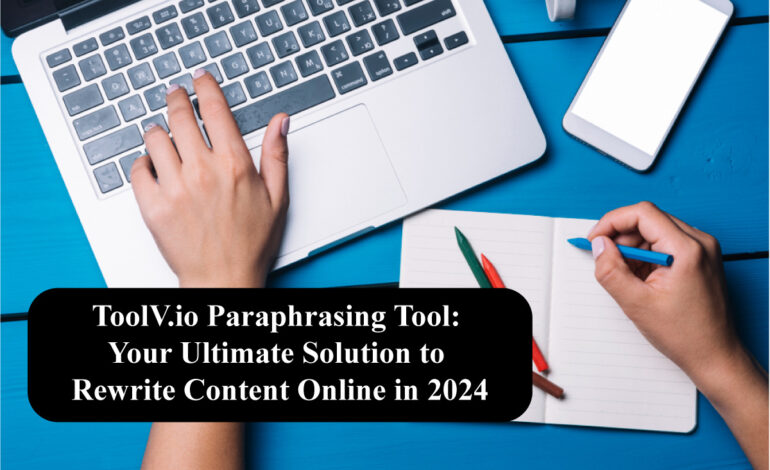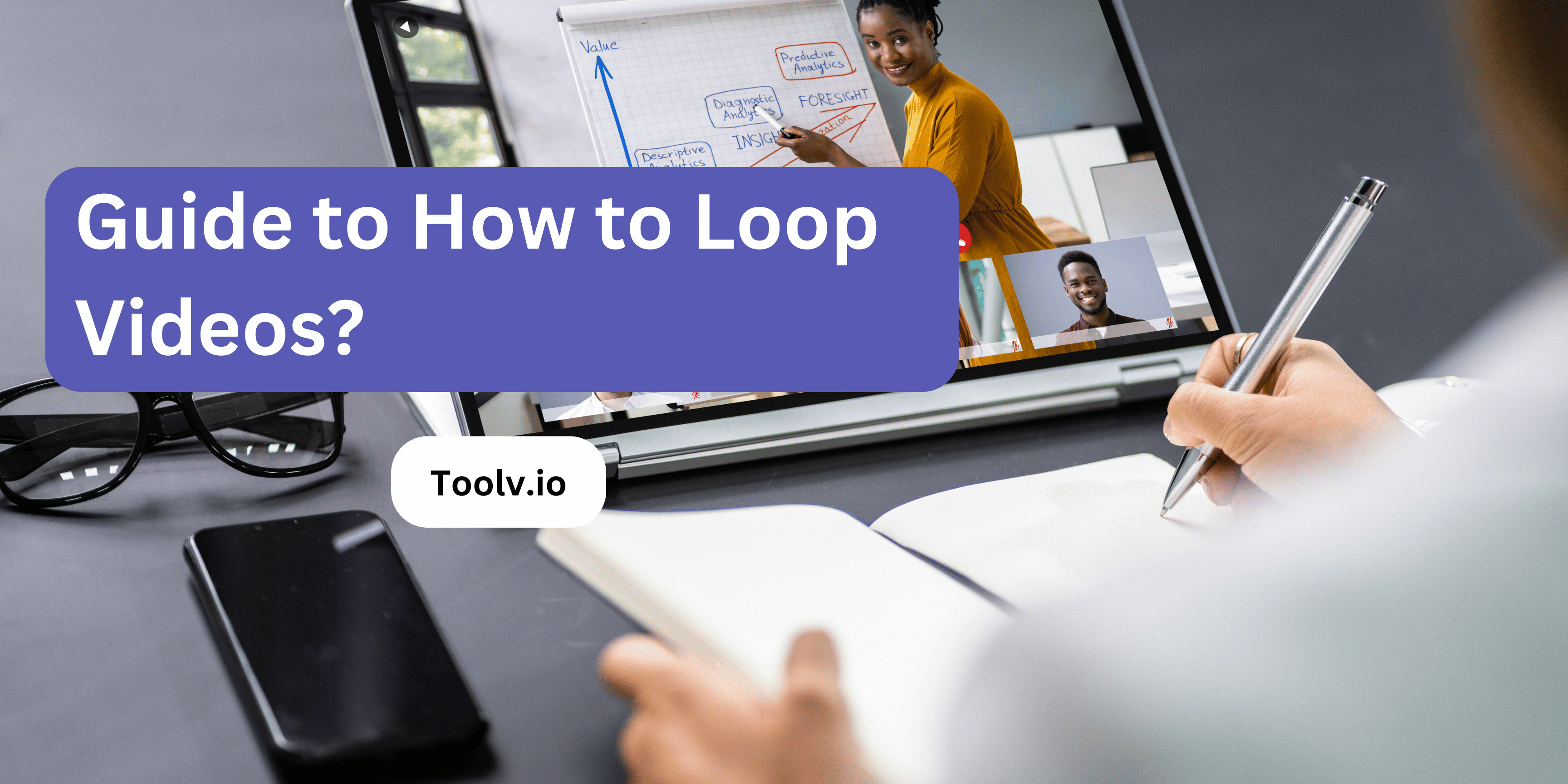Understand What is VOB File?

A VOB file stands for Video Object file. It’s a format used to store movies on DVDs. These files can hold video, audio, subtitles, and menus, all in one. It’s like a container for all the parts of a DVD movie.
In this article, we will discuss what is VOB file? We’ll look at how it works, what you can find inside it, and why it’s important for DVDs. This will help you understand the role of VOB files in watching your favorite movies on DVD.
What is a VOB File?
A VOB file stands for Video Object. It’s a type of file used on DVDs. It contains video, audio, subtitles, and menus all in one.
You’ll find VOB files inside the “VIDEO_TS” folder on a DVD. They play a big part in showing movies and extra features. Because they hold so much, they help your DVD work right.
Understanding what a VOB file is can be simple. It’s just a way to store movies on DVDs. This means you can watch and navigate them easily on a DVD player or computer.
How Do VOB Files Work?
A VOB file stands for Video Object file. It’s a container format in DVD video media. This file stores video, audio, subtitles, and menus.
What makes a VOB file special is how it combines everything needed for a DVD movie into one place. You can think of it like a box that holds all parts of a movie together.
When you play a DVD, what you’re really watching are VOB files. These files make sure you get the full experience: the movie, sound, and extras like subtitles. It’s like the heart of a DVD.
Playing VOB Files: A Step-by-Step Guide
- Download a Media Player: Get a media player that supports VOB files, like VLC Media Player.
- Install the Media Player: Follow the installation prompts to install it on your computer.
- Open the Media Player: Launch the media player you installed.
- Find Your VOB File: Locate the VOB file you want to play on your computer.
- Play the VOB File: Drag and drop the VOB file into the media player, or use the player’s “Open File” option to navigate to your file and open it.
- Enjoy Your Video: The VOB file will start playing. You can use the media player controls to pause, rewind, fast forward, or adjust the volume.
List of Different Apps for Playing VOB File
A VOB file is a video file format. It’s what you often find on DVDs. These files hold movies, menus, and special features.
Not all video players can open VOB files. That’s why you might need specific apps. These apps help you play VOB files on your computer or phone easily.
Our list includes different apps designed for this purpose. With these apps, you can watch your favorite DVD content. They make it simple to enjoy videos without any hassle.
Editing VOB Files: Tips and Tricks
- PotPlayer – A powerful media player for Windows that supports a wide range of video formats, including VOB. It offers extensive customization options.
- GOM Player – Available for Windows, this player supports various file formats, including VOB. It’s known for its codec finder service, which helps you find the necessary codecs for playback.
- KMPlayer – This is another versatile media player that supports VOB files. It’s available for Windows, macOS, Android, and iOS. KMPlayer stands out for its wide range of supported formats and customization features.
- MPlayer – A less known but highly capable open-source media player that supports VOB files. It’s available for Linux, Windows, and macOS. MPlayer offers a simple interface but powerful under-the-hood technology for smooth playback.
FAQs
What exactly is a VOB file?
A VOB file, short for Video Object, is a container format used to store video, audio, subtitles, and menu content on DVDs. It’s like a box that holds all the pieces needed for your DVD to play properly. So, when you pop in a DVD and hit play, the VOB files are what your DVD player reads to show you the movie or other content.
How do I recognize a VOB file?
If you’ve ever explored the contents of a DVD on your computer, you might have seen files with a “.vob” extension. That’s a VOB file! Sometimes, there are also files with “.ifo” and “.bup” extensions accompanying them, which help with navigation and backup.
Can I play a VOB file on my computer or other devices?
Yes, you can! Many media players can handle VOB files, like VLC Media Player, Windows Media Player, or even some DVD playback software. However, keep in mind that some devices might need additional codecs or software to play VOB files smoothly.
Are VOB files editable or convertible to other formats?
Absolutely! There are various software tools available that can help you edit or convert VOB files to different formats, like MP4 or AVI. This comes in handy if you want to extract a specific scene from a DVD or make a digital copy of your DVD collection. Just make sure to use reputable software to avoid any quality loss or compatibility issues.
Conclusion
A VOB file is a container format in DVD-Video media. It stores video, audio, subtitles, and menus. These files allow DVDs to play movies with sound and subtitles. Though they’re not widely supported on all devices, software can convert them to more common formats. Understanding VOB files helps manage DVD content digitally, making it easier to enjoy old movies and shows on modern devices.You can also check our recent blog.