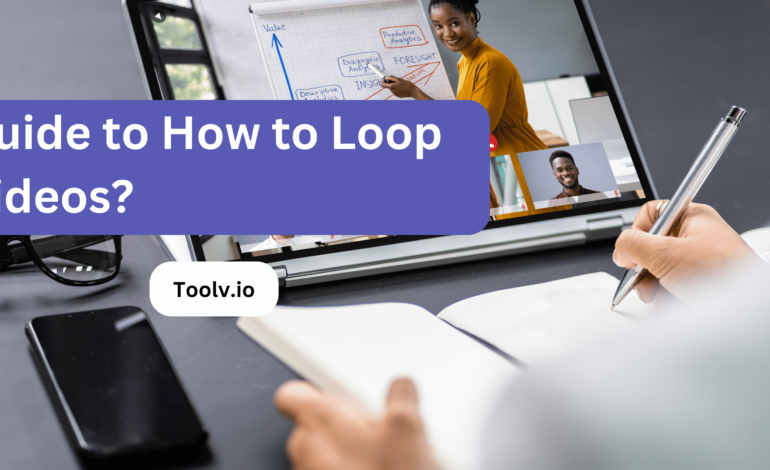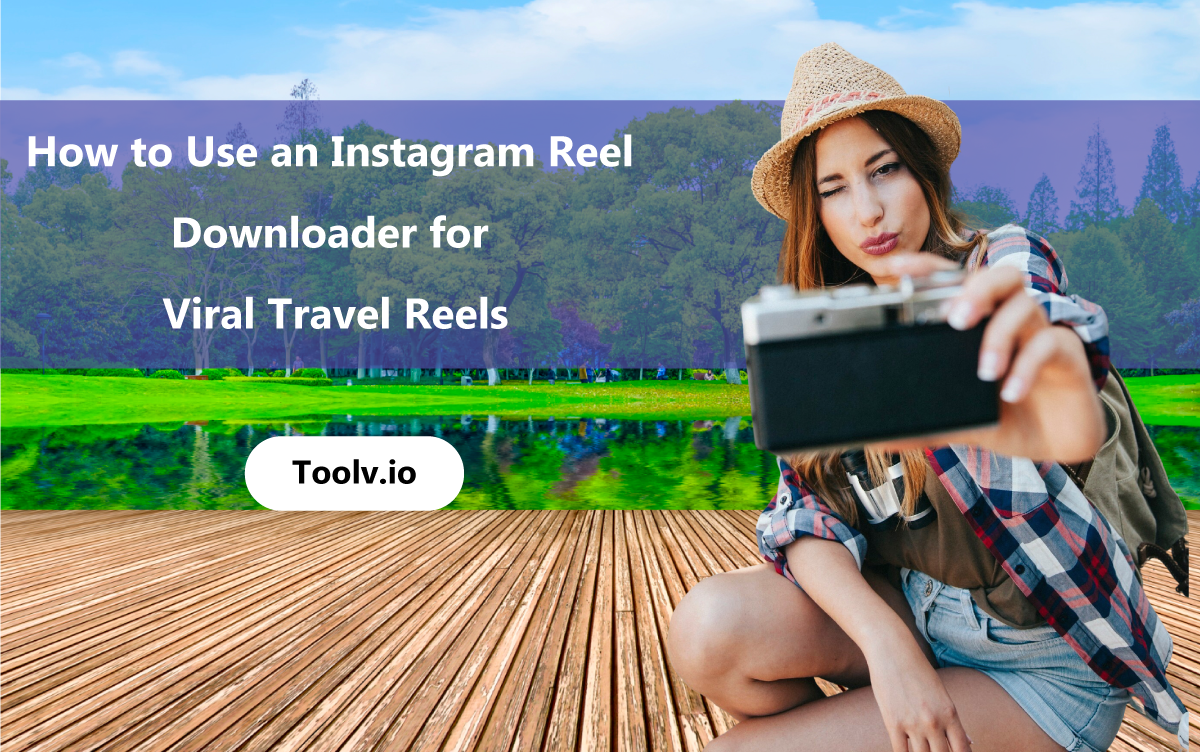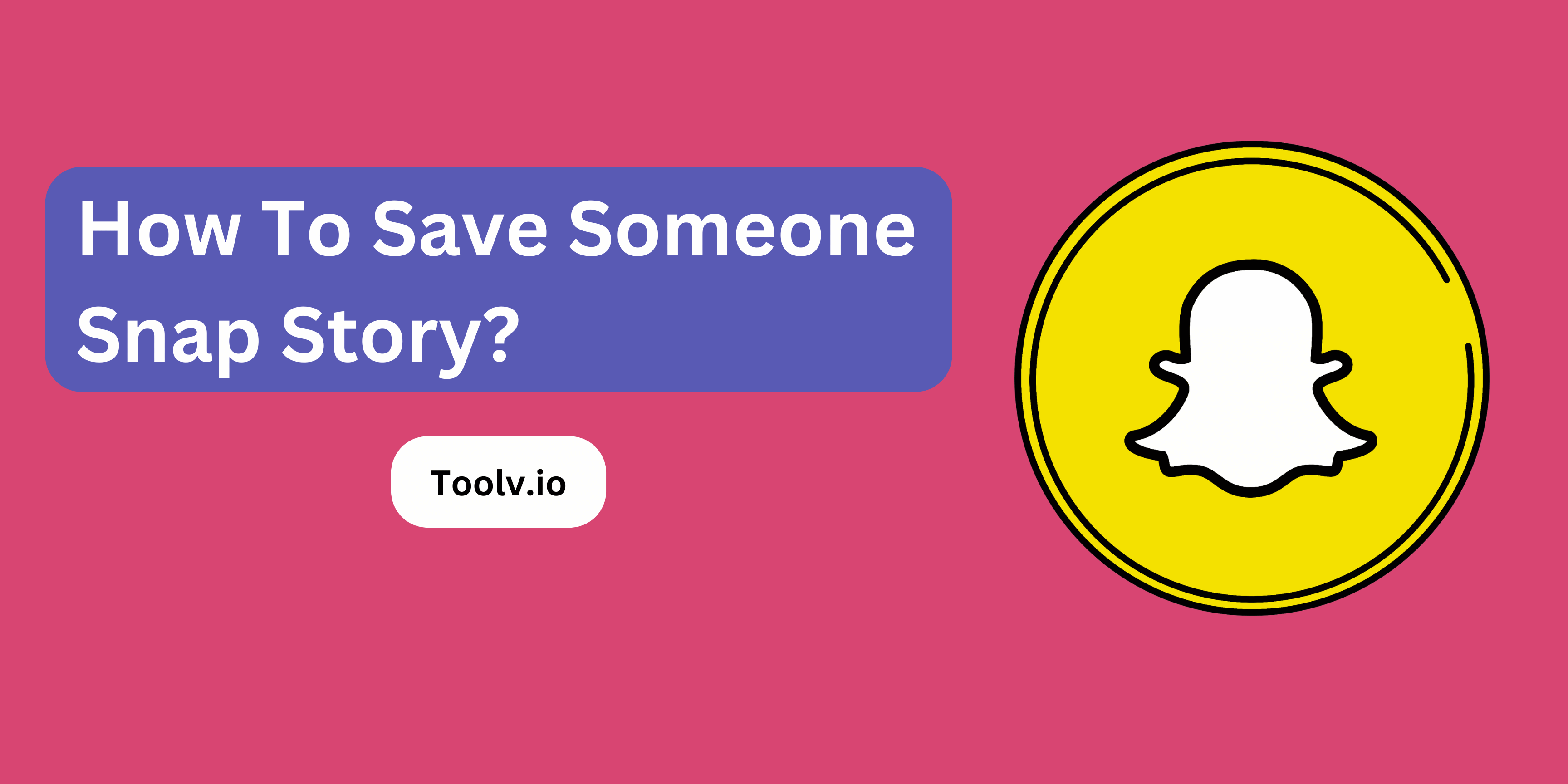How to Pull Audio From Video?

Pulling audio from video is about extracting the sound or music from a video file. It’s a useful technique for creating podcasts, music tracks, or other audio-only files from videos you have. This can be handy for various projects or just to save your favorite movie quotes or songs as audio clips.
In this article, we will discuss how to pull audio from video. We’ll cover the steps and tools you need to easily extract audio from any video file. This guide will make the process straightforward and accessible for anyone, regardless of technical skill.
Understanding the Basics
Why Pull Audio from Video?
Pulling audio from video is about getting the sound separate from the video part. It’s useful for many reasons. For example, if you want to listen to a video like a podcast or use the sound in another project.
Knowing how to pull audio from video helps you reuse content in creative ways. It can make new things like music samples or quotes for your projects. This skill is handy for anyone into editing or making content.
The process, How to Pull Audio From Video? is pretty simple with the right tools. There are apps and software that let you do this easily. It’s a useful trick for anyone looking to work more with audio or video content.
List of Tools and Softwares to Pull Audio From Video
- Audacity: It’s a free, open-source software for audio editing that can also extract audio from video files. You’ll need to have the video file in a format that Audacity supports.
- VLC Media Player: Not just for playing videos, VLC can also convert video files into audio formats like MP3. It’s free and works on multiple platforms.
- Freemake Video Converter: This tool allows you to convert video files into various audio formats. Freemake offers a user-friendly interface, but be mindful of optional software bundled in its installer.
- Online Audio Converter: A web-based tool that lets you convert video files into audio without needing to download any software. It supports multiple file formats.
- Adobe Audition: Part of the Adobe Creative Cloud, Audition is a more professional tool for audio editing, including extracting audio from video files. It’s a paid software with a range of advanced features.
- FFmpeg: A powerful, free software that requires command-line knowledge to convert multimedia files, including extracting audio from video. It’s very versatile but might be intimidating for beginners.
Step-by-Step Guides
Choose a Software
First up, you need to select a software or online service that lets you extract audio from video files. There are plenty of free options out there. Search for free video to audio converter or extract audio from video online.
Download or Access the Tool
If you’re going with downloadable software, install it on your computer. If it’s an online tool, just navigate to its website.
Open Your Video File
Launch the software or open the online service. There’s usually a button like Open, Upload, or Import that you click to select and open your video file. Navigate to where your video is saved, select it, and open it in the tool.
Choose Output Format
Look for an option to select the output format. You’ll want to choose an audio format. Common formats include MP3, AAC, or WAV. MP3 is the most widely used because it combines good quality with small file size.
Extract the Audio
After selecting the output format, find the option to start the conversion or extraction process. This could be labeled Extract, Convert, or something similar. Click it to start pulling the audio from your video.
Save Your Audio File
Once the extraction process is complete, you’ll need to save your new audio file. The software should prompt you to choose a location on your computer to save the file. Pick where you want it saved, name your file, and click Save.
Check Your Audio
Finally, go to the location where you saved your audio file and play it to make sure it sounds good and everything worked as expected.
Online Tools and Services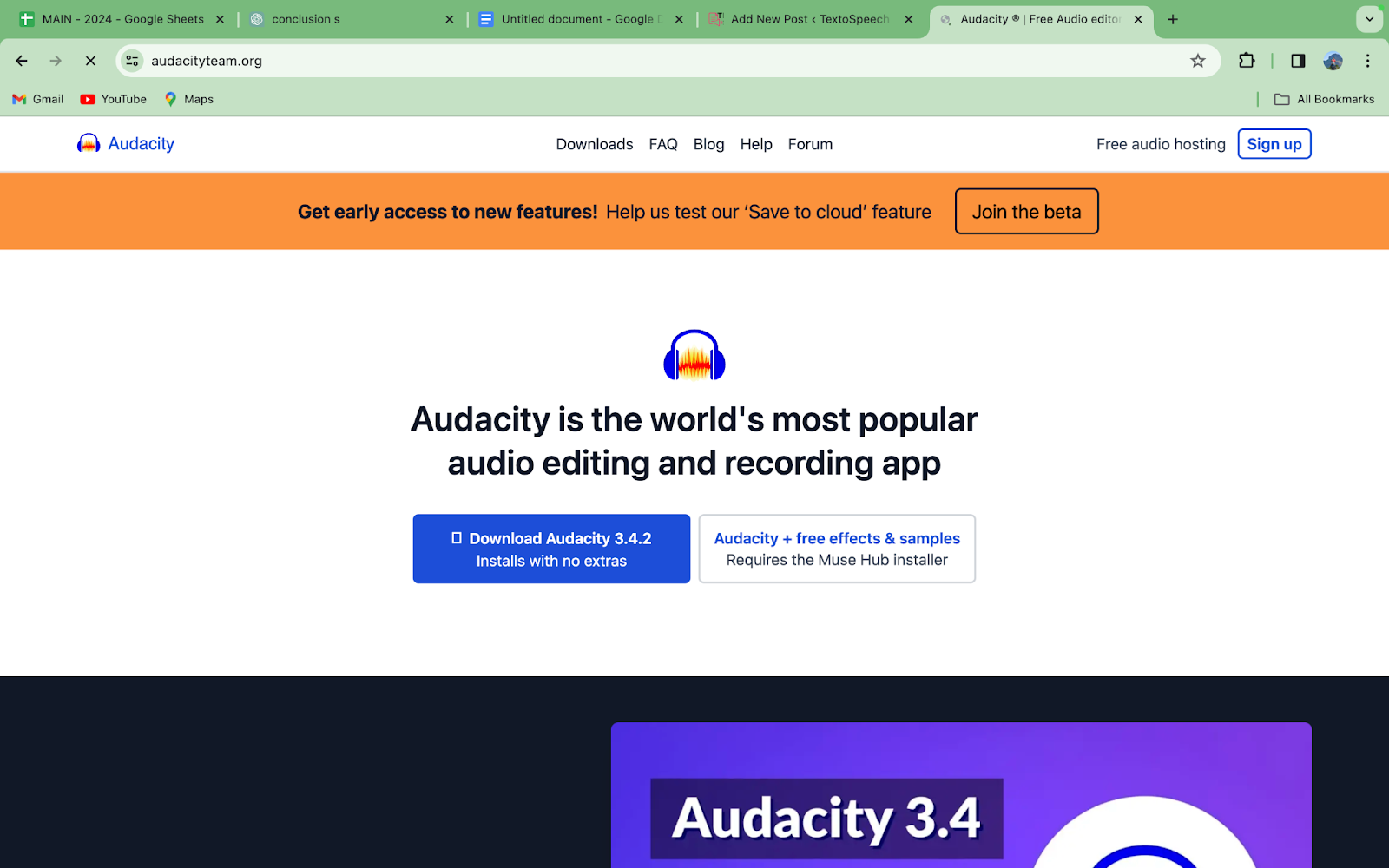
- Audacity: While primarily known as a free, open-source audio editing software, Audacity can also be used to extract audio from video files. You’d need to download the software, but it’s great for detailed editing.
- Online Audio Converter: This web-based service allows you to extract audio from video files without downloading any software. It supports various file formats and offers customization of the audio output.
- Convertio: Another web service that lets you convert videos to audio files online. You can upload files from your computer, Google Drive, Dropbox, or a URL.
Creative Uses for Your Extracted Audio
- Podcasts and Radio Shows: Use extracted dialogue or sound effects to enrich storytelling. It can add depth and atmosphere, making episodes more engaging.
- Music Production: Sample voices, ambient sounds, or other audio elements from videos to create new music tracks. This is popular in genres like hip-hop and electronic music.
- Educational Content: Extracted audio clips can be used in online courses or tutorials to highlight points, provide examples, or create immersive learning experiences.
- Video Games: Use extracted sounds as game audio, for things like background music, character voices, or environment sounds. This can make the gaming experience more immersive.
- Marketing and Advertising: Create compelling ads by using catchy sound bites, quotes, or background music extracted from videos. This can help grab attention and convey your message effectively.
FAQs
How can I pull audio from a video?
Pulling audio from a video is easier than you might think! You can use various software or online tools designed for this purpose. These tools let you upload your video file, and then they extract the audio for you. It’s like taking out the sound from a video clip, leaving you with just the audio.
Do I need any special software to extract audio from a video?
Nope, you don’t need any fancy software. There are plenty of free and easy-to-use online tools available that can do the job for you. You just upload your video file, wait a bit, and then download the extracted audio. It’s pretty straightforward!
Can I choose the format of the extracted audio?
Absolutely! Most tools give you options to choose the format of the audio file you want. Whether you need it in MP3, WAV, or any other format, you can usually select your preference before downloading the audio. This flexibility makes it convenient for different needs.
Is it legal to extract audio from any video?
Ah, good question! The legality depends on what you plan to do with the extracted audio. If you’re just using it for personal purposes, like making a ringtone or listening to it offline, it’s usually fine. But if you’re planning to use it for commercial purposes or distributing it, you might need to check the copyright laws to make sure you’re not infringing on anyone’s rights. Always better to stay on the right side of the law!
Conclusion
Pulling audio from video can be easily done using various software tools available online. You just need to upload your video file, and these tools can extract the audio for you in a few steps. This process is great for anyone looking to get just the sound from videos, whether it’s for editing, sharing, or personal use. Remember, the right tool can make this process quick and hassle-free, making it accessible for both beginners and experienced users.