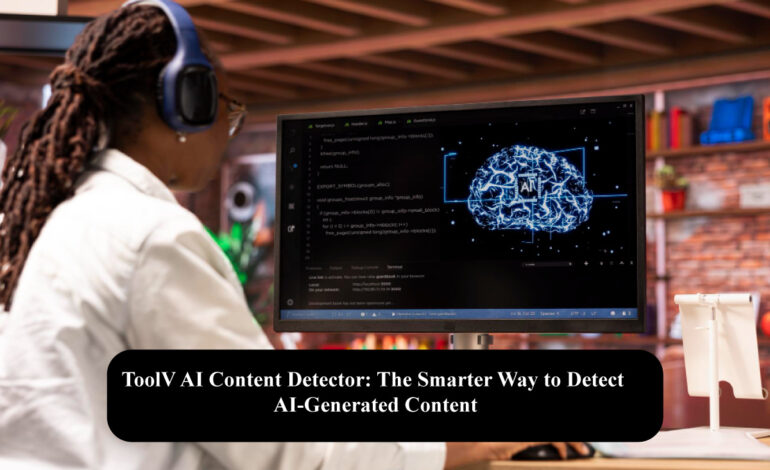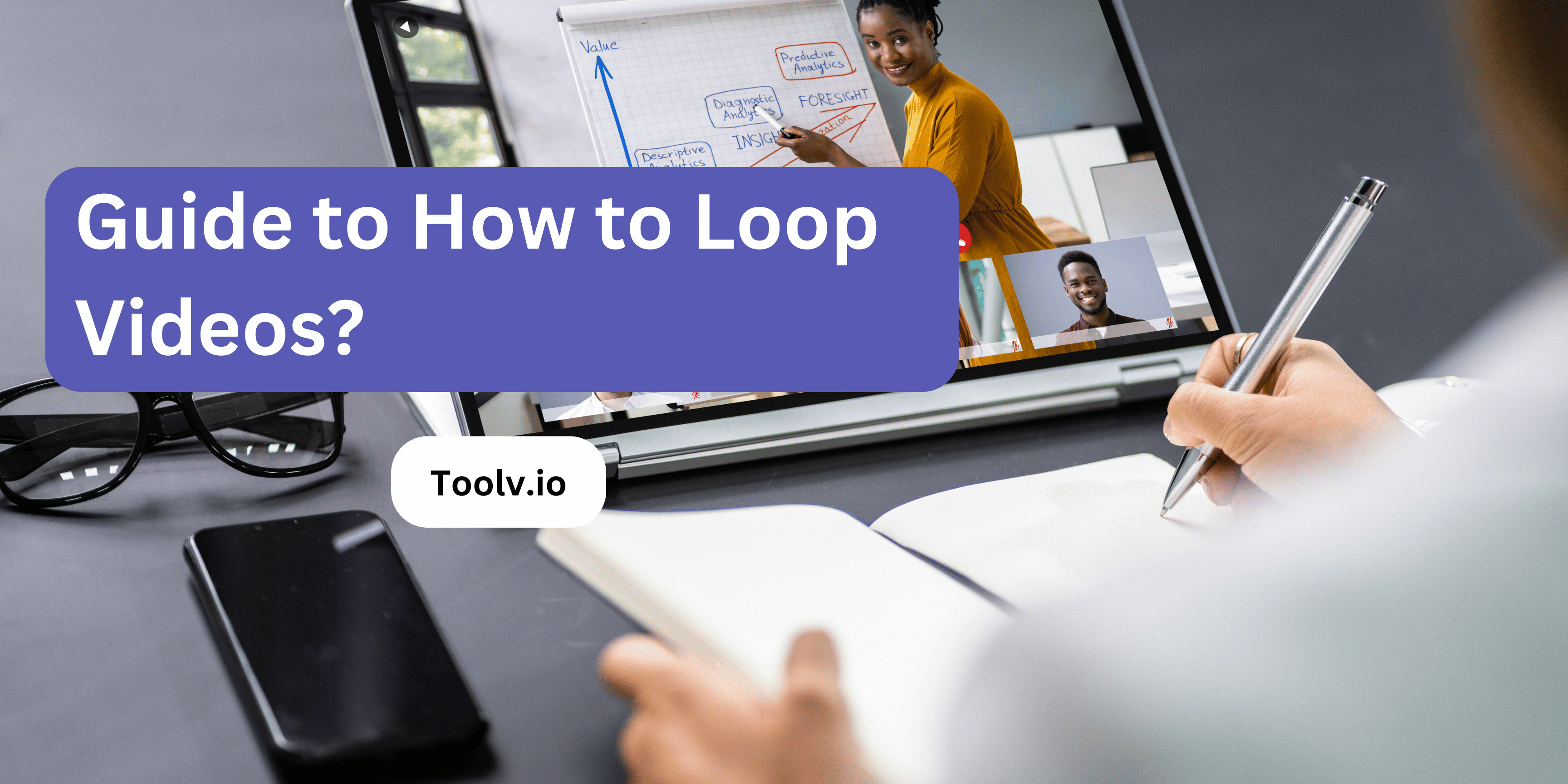ToolV Video Compressor: Compress Videos Online Without Losing Quality

In a digital world dominated by content sharing and file transfers, large video files can be a serious obstacle. Whether you’re a content creator, student, marketer, or casual user, managing video sizes efficiently is essential. Enter the ToolV Video Compressor, your go-to solution to compress videos online without compromising on quality.
This article walks you through everything you need to know about the ToolV Video Compressor—its features, benefits, use cases, internal linking to related tools, and how it outperforms traditional compression tools.
Why You Need to Compress Videos Online
Large video files can slow down your workflow. Uploading, sharing, emailing, or even storing them on devices becomes a hassle. Here’s why compressing videos online is crucial:
- Faster Upload Speeds: Especially on platforms like TikTok, YouTube, or Instagram.
- Reduced Storage Requirements: Free up device or cloud space.
- Quicker Sharing: Compressed videos load faster and are easier to transfer.
- Platform Optimization: Many platforms have upload size limits; compression ensures compliance.
The ToolV Video Compressor handles all of this with just a few clicks.
What is ToolV Video Compressor?
ToolV Video Compressor is an online utility that allows users to reduce video file sizes instantly. It requires no installation or login, and it works right from your browser.
Unlike traditional software tools, ToolV makes compression simple, accessible, and efficient—even for non-tech users.
Core Features of ToolV Video Compressor
| Feature | Description |
|---|---|
| No Quality Loss | Retain original resolution, clarity, and sound |
| Fast Compression | Compress large files in seconds |
| Browser-Based | No download, no installation, and no signup |
| Privacy First | Your video never leaves your browser |
| Free to Use | All features are available at no cost |
These features make ToolV not just another compressor but one of the most reliable tools online.
Benefits of Using ToolV to Compress Videos Online
1. Maintain Video Quality
Most online compressors ruin your video. ToolV’s smart compression algorithm ensures zero noticeable loss in quality.
2. Supports All Major Formats
MP4, MOV, AVI, MKV—you name it. The tool supports nearly every popular video format.
3. 100% Secure and Private
Your videos are processed locally in your browser. Nothing is uploaded, and nothing is saved.
4. Lightning-Fast Processing
Thanks to efficient coding, your videos are compressed in seconds, not minutes.
5. Mobile and Desktop Friendly
Whether you’re on an Android phone, iPhone, Windows PC, or MacBook—ToolV works everywhere.
How to Use ToolV Video Compressor
- Visit ToolV Video Compressor
- Upload your video file (drag and drop or select from device)
- Click “Compress”
- Wait a few seconds and download the optimized file
No login, no sign-up, just results.
Who Should Use ToolV Video Compressor?
- Content Creators: For quicker uploads and editing.
- Digital Marketers: Compress promotional videos before emailing or embedding.
- Students and Educators: Reduce lecture or presentation files for easy sharing.
- Casual Users: Shrink videos to share on WhatsApp, email, or social media.
- Cloud Users: Save cloud space and bandwidth costs.
ToolV Internal Tools to Pair With
Use these powerful ToolV tools along with the Video Compressor:
- AI Content Detector – Ensure your video scripts are original.
- Paraphrasing Tool – Rework your captions or video descriptions.
- Text to Speech Tool – Add AI voiceovers to your compressed videos.
Each of these tools enhances your content workflow when combined with the video compressor.
Tips for Better Video Compression Results
- Compress only when necessary; use original files for editing.
- Lower the resolution only if you’re posting on mobile-heavy platforms.
- Use ToolV’s compression before uploading to TikTok, YouTube, or Instagram for smoother performance.
FAQs About ToolV Video Compressor
Is ToolV Video Compressor free to use?
Yes, it’s 100% free—no hidden charges or limitations.
Will my video lose quality after compression?
No, ToolV maintains near-original quality while reducing file size.
Do I need to download any software?
Not at all. It’s browser-based, so everything happens online.
Is it safe to upload my videos?
Your video is never uploaded to any server. Compression happens in your browser, ensuring total privacy.
Which file formats are supported?
ToolV supports MP4, MOV, AVI, MKV, and more.
Final Thoughts
If you regularly deal with video files, the ToolV Video Compressor is a must-have in your toolkit. It’s fast, reliable, and above all—completely free. Whether you’re sending videos to clients, uploading reels, or sharing memories with friends, ToolV helps you do it better and faster.
So why waste time with bloated software or laggy apps? Try the ToolV Video Compressor today and compress videos online without compromising quality.